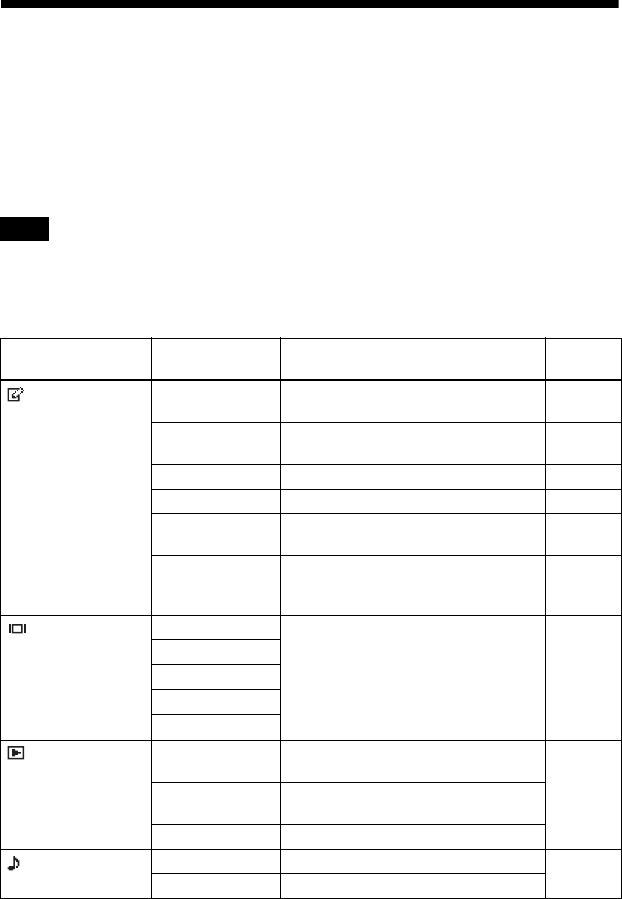
28
List of menus
The following table shows the menu items that you can select. Menu items can be set with
the recorder only.
Items listed under “Menu 1” are the selectable items which appear when you enter the
menu, and items listed under “Menu 2” are the selectable items which appear when you
select an item in Menu 1.
It is possible to display all menu items only when “Menu Mode” is set to “Advanced”.
Menu items with an asterisk (*) are not displayed when “Menu Mode” is set to “Simple”.
For details, see “Changing the displayed menu items (Menu Mode)” (page 57).
Different indication may be displayed depending on the operating conditions and disc settings.
The items can be displayed in other languages. For details, refer to “Selecting the display
language” (page 61).
Note
Menu 1 Menu 2 Function Site
page
Edit Title Input* Adding a track name, artist name,
album name, group name, or disc name.
page 46
Group Set* Assigns recorded tracks or groups to a
new group.
page 49
GroupRelease* Releases group settings. page 50
Move* Changes the order of tracks or groups. page 51
Erase Erases tracks, groups, or the entire disc
contents.
page 52
Format* Formats the disc and restores it to the
condition it was in at the time of
purchase (in Hi-MD mode only).
page 56
Display Lap Time Displays various information such as
the recorder status, etc. in the display
window.
page 31,
page 39
1 Remain
Tr Property
REC Remain
All Remain
Play Mode MainPlayMode Selects tracks by category, such as
group name or artist name.
page 40
Sub PlayMode Selects the type of play, such as single-
track play or shuffle play.
Repeat Repeats playback.
Sound Normal Plays with normal sound quality. page 44
Sound EQ Customizes the sound quality.


















