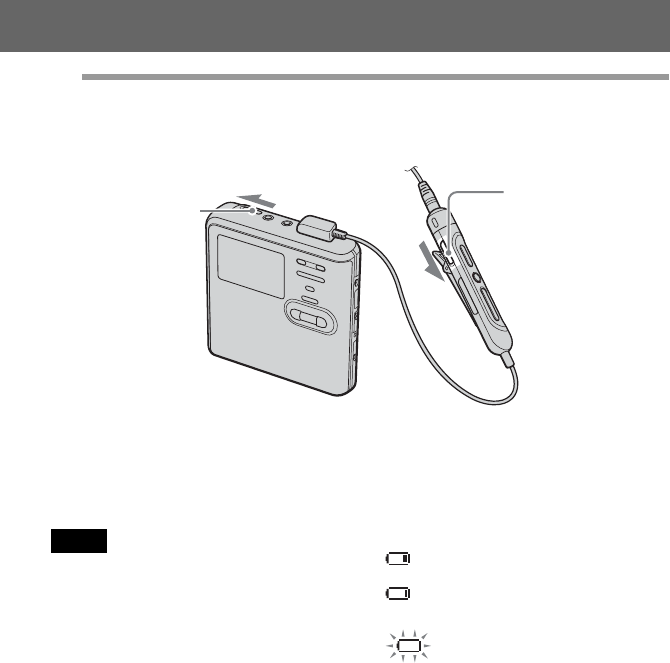
19
4
Unlock the control.
Slide HOLD to the opposite direction of the arrow (.) on the recorder or the remote
control to unlock the controls.
For models supplied with the
AC plug adaptor
If the AC power adaptor does not fit the wall
outlet, use the AC plug adaptor.
•When the rechargeable battery is being
charged, the charging will stop when you
operate the recorder.
•Because of the battery’s characteristics, the
capacity of the rechargeable battery may be
smaller than normal when it is used for the
first time or after a long period of disuse. In
this case, charge and discharge the battery
several times. The normal battery life will be
restored.
•It is preferable to use the recorder on house
current when recording or editing. When
powering the recorder with batteries, make
sure to use a fully charged rechargeable
battery or a new alkaline dry battery.
•When operating the recorder with a dry
battery, make sure it is an alkaline type. Use of
another type may result in shorter battery life
or cause a deterioration in the performance of
the rechargeable battery being used in
conjunction with the dry battery.
When to charge the
rechargeable battery or
replace the dry battery
You can check the battery condition on the
display window of the recorder.
Battery power decreasing
m
Weak battery
m
The battery is drained.
“LOW BATTERY” flashes in the
display and the power goes off.
The battery level indicator is approximate. It
may be more or less than the indication
depending on the operating condition or the
operating environment.
HOLD
HOLD
Notes


















