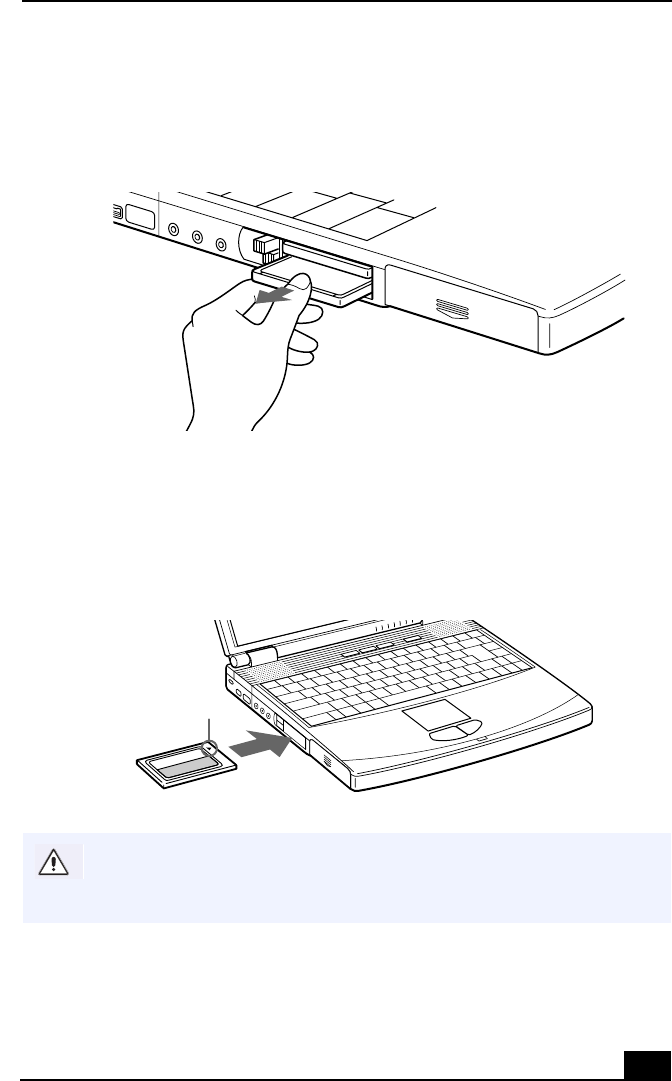
Using PC Cards
47
3
Insert the PC card into the PC card slot, front label facing up. Gently push
the card into the slot until the card is fixed into the connector.
4
The release button extends. Fold the release button back down into the
notebook.
PC card slot protector
Inserting a PC card
Do not force a PC card into the slot as this may damage the connector pins.
Do not carry your computer while touching the head of a PC card (such as a
wireless LAN card), pressure or shock may damage the connector pins.
PC card
Insert with the
arrow facing forward


















