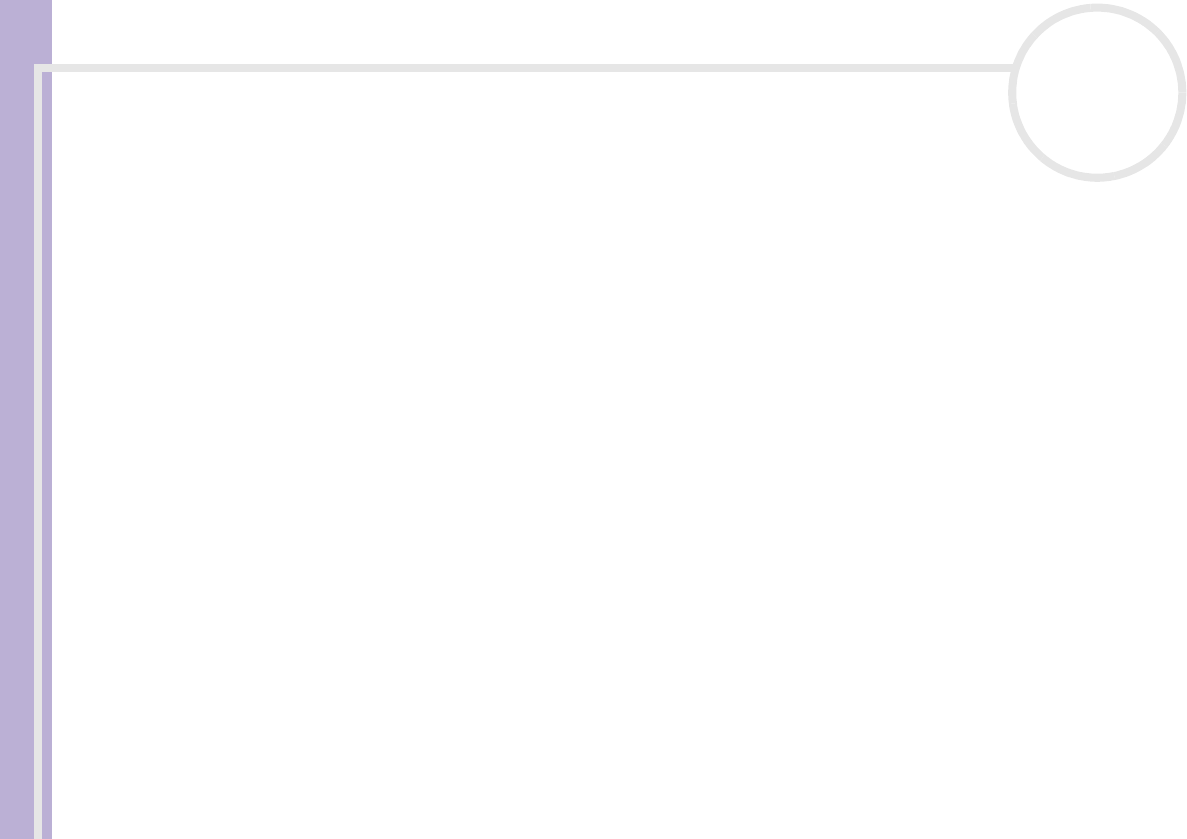
Sony Notebook User Guide
Getting help
85
nN
My software program locks up or crashes
Make sure the software is compatible with your equipment and operating system and/or try re-installing the
software.
If it still does not work, contact the software publisher or designated provider for technical support.
My touchpad interprets a single tap as a double-click
Open the Mouse icon in the Control Panel and change the button assignments in the Mouse Properties
dialog box. One of the buttons is assigned to the double-click action.
My mouse does not work
❑ If you are using an external serial PS/2 mouse, check that the mouse is plugged into the mouse connector
of your optional port replicator.
❑ If you are using a USB mouse, check that the appropriate driver and software are properly installed.
❑ Check that the USB mouse is plugged into the USB connector.
About the display
My LCD does not display anything
❑ Check that the computer is plugged into a power source and that it is turned on.
❑ Check that the power indicator on the front panel of the computer is on.
❑ Check that the battery packs are inserted properly and that they are charged.
❑ Adjust the brightness of the LCD.
❑ The computer may be in LCD (video) standby mode. Press any key to activate the display.
❑ The display mode may be set to external display mode. Press and hold the <Fn> key while pressing <F7>
several times.


















