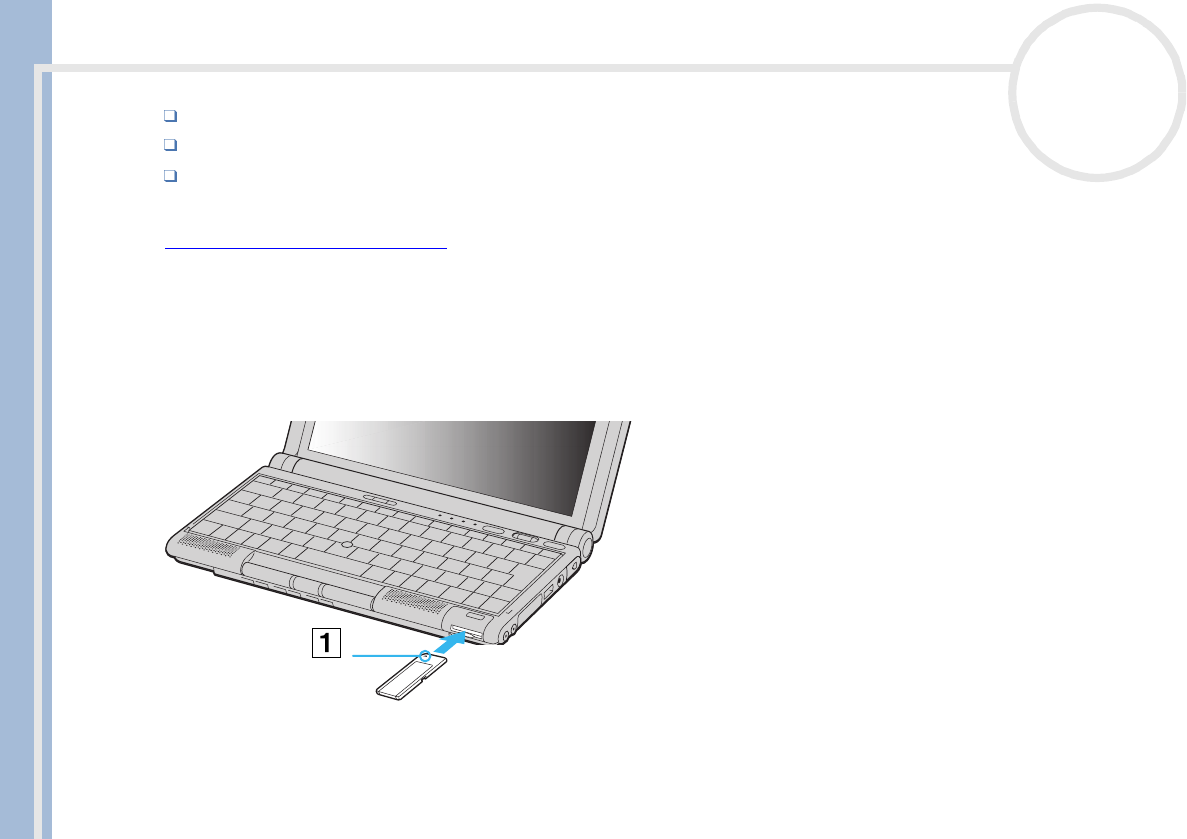
Sony Notebook User Guide
Using your notebook
43
nN
Sony mobile phones
Digital printers
AIBO, the Sony Entertainment Robot
To find out more about the products available in your country, go to:
http://www.sonystyle-europe.com
Inserting a Memory Stick™
To insert a Memory Stick™, proceed as follows:
1 Gently insert your Memory Stick™ (1) until it clicks into place.
When the Memory Stick™ is connected properly, you can see its contents by clicking the Removable Disk
icon in My Computer.


















