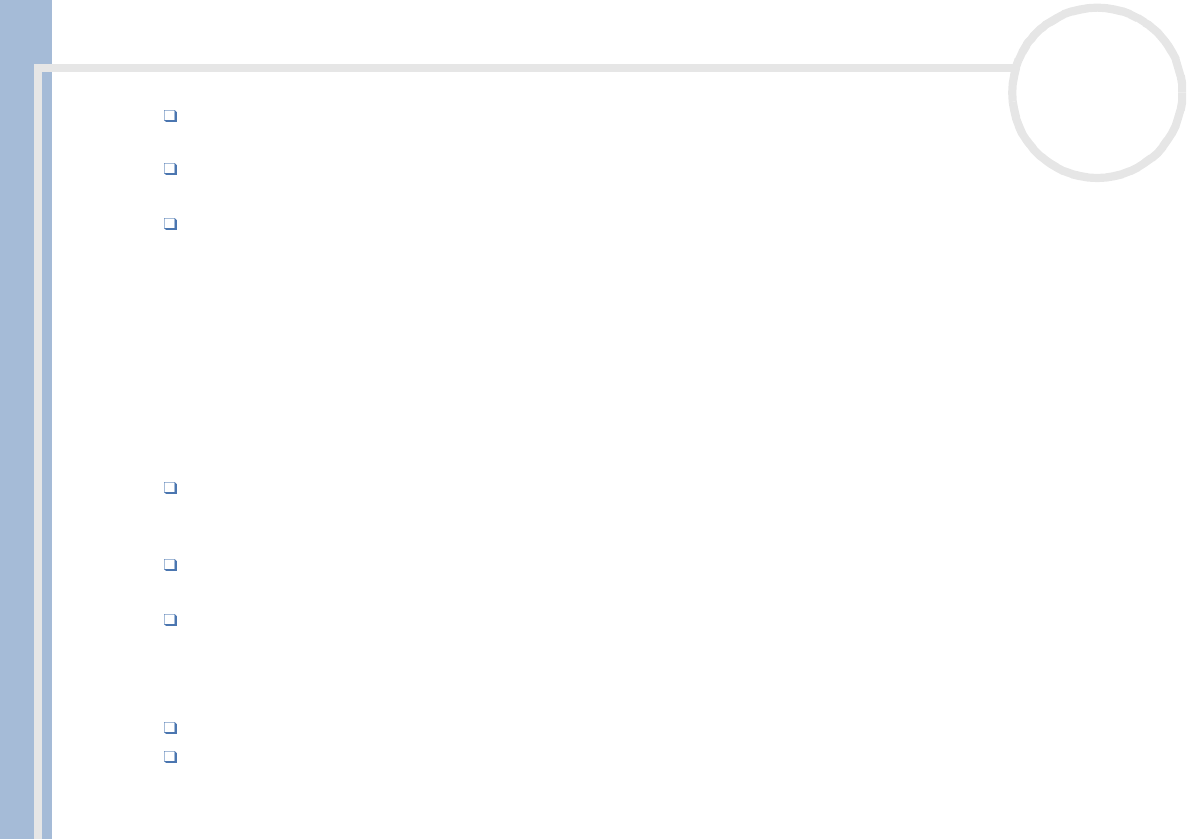
Sony Notebook User Guide
Getting help
77
nN
If the device with which you want to communicate is already communicating with another Bluetooth™
device, it may not be found or it may not be able to communicate with your notebook.
Check that the Bluetooth™ function of the device with which you want to communicate is on. See the
other device’s manual for more details.
If the device with which you want to communicate is already communicating with another Bluetooth™
device, it may not be found or it may not be able to communicate with your notebook.
The data transfer rate is slow
The data transfer speed depends on the obstacles and/or the distance between the two devices, but also on
the radio wave quality, the operating system or the software used. Try to move your notebook or try to place
the two devices closer.
I cannot communicate with the other device although the distance between both devices is within 100
metres
The data transfer distance can be shorter than 100 metres depending on existing obstacles between the
two devices, on radio wave quality, on the operating system or the software used. Try to move your
notebook or to place both devices closer.
If the device with which you want to communicate is already communicating with another Bluetooth™
device, it may not be found or it may not be able to communicate with your notebook.
Check that the Bluetooth™ function of the device with which you want to communicate is on. See the
other device’s manual for more details.
I cannot stop the Bluetooth™ function
Turn on the Bluetooth™ switch located on the front of your notebook (just above the <F6> key).
If the above method does not work, press the power button and hold it for at least four seconds. This
turns off the power.


















