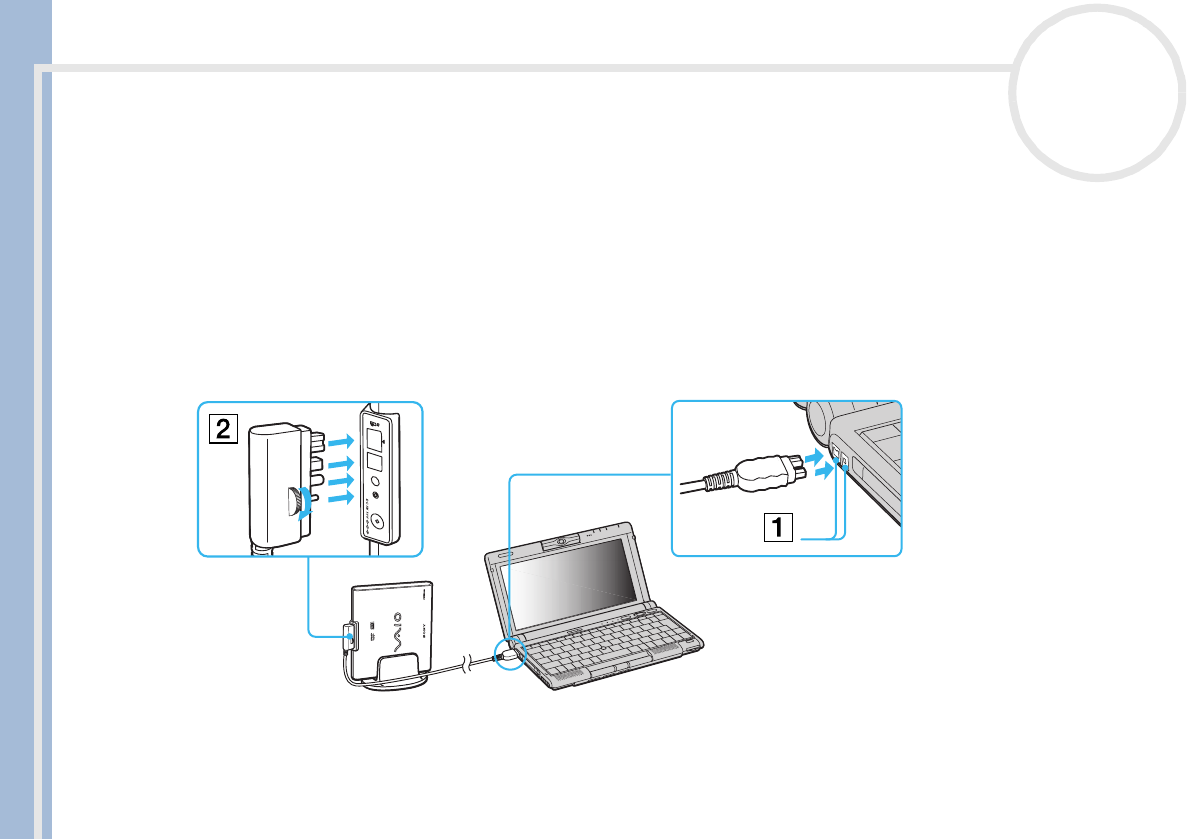
Sony Notebook User Guide
Connecting peripheral devices
67
nN
Connecting an optional external i.LINK™ drive
You can connect an optional external i.LINK™ drive (CD-RW/DVD) to your computer. Next to your
computer’s S400 i.LINK™ connector is a VAIO peripheral original connector.
The i.LINK™ drive’s original cable has a two-pin plug that has to be connected into both the S400 i.LINK™
connector and the VAIO peripheral original connector.
To connect an external i.LINK™ drive to your notebook, proceed as follows:
1 Plug the two-pin end (1) of the i.LINK™ drive’s original cable into the notebook’s S400 i.LINK™ connector
and the VAIO peripheral original connector.
2 If this is not done, plug the four-pin end (2) of the i.LINK™ drive’s original cable into the i.LINK™ drive.


















