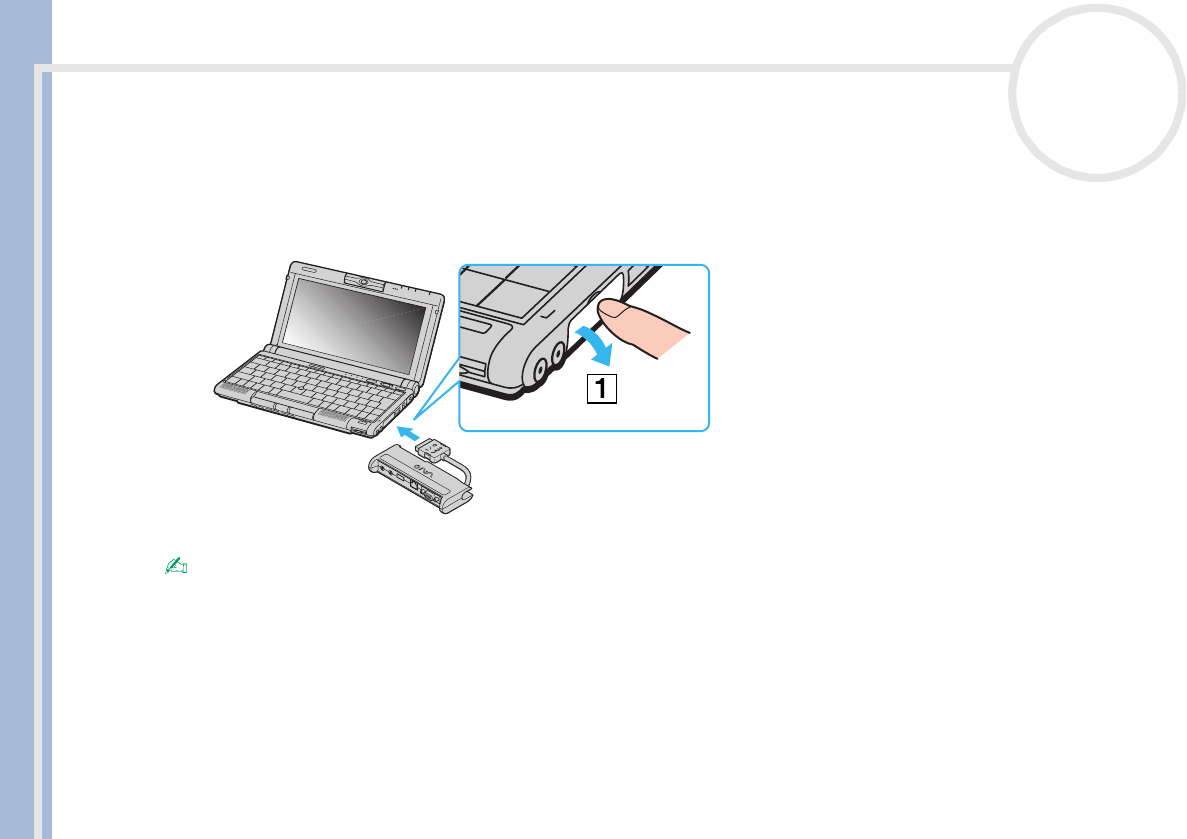
Sony Notebook User Guide
Connecting peripheral devices
51
nN
Attaching your computer to the port replicator
To attach your computer to the port replicator, proceed as follows:
1 Open the port replicator connector (1).
2 Connect the port replicator plug into the port replicator connector.
If you cannot use the connectors on the port replicator, shut down the computer and restart it.
Disconnecting your computer from the port replicator
To disconnect your computer from the port replicator, proceed as follows:
1 Disconnect the port replicator plug (1) from the port replicator connector by pressing its sides.


















