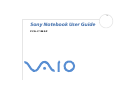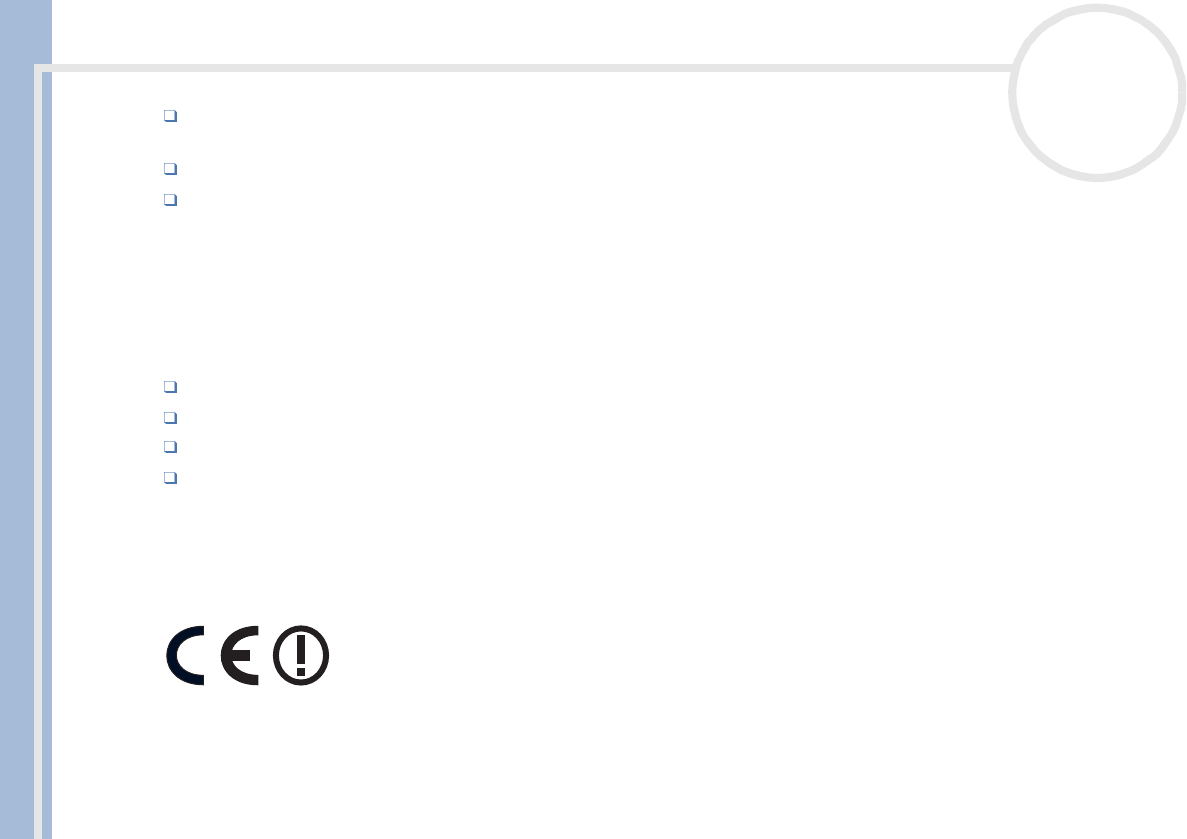
Sony Notebook User Guide
Read this first
4
nN
Use your notebook only with the supplied AC adapter. To disconnect your notebook completely from
mains voltage, unplug the AC adapter.
Please make sure that the socket outlet is easily accessible.
Never touch uninsulated telephone wire or terminals unless the telephone line has been disconnected
at the network interface.
Hard disk drive
The magnetic properties of some objects can have serious consequences for your hard disk drive. They can
erase the data on the hard drive and cause the computer to malfunction. Do not place your computer near
or on any products which emit magnetic fields, mainly:
TV sets,
Speakers,
Magnets,
Magnetic bracelets.
Regulatory information
Sony hereby declares that this product is in compliance with the essential requirements and other relevant provisions of European
Directive 1999/5/EC (radio equipment and telecommunications terminal equipment Directive)
This product complies with EN 55022 Class B and EN 55024 for use in following areas: residential, commercial and light-industrial.
This product has been tested and found compliant with the limits set out in the EMC Directive for using connection cables no longer
than 3 metres (9.8 feet).
Please read the printed safety flyers before using your notebook.