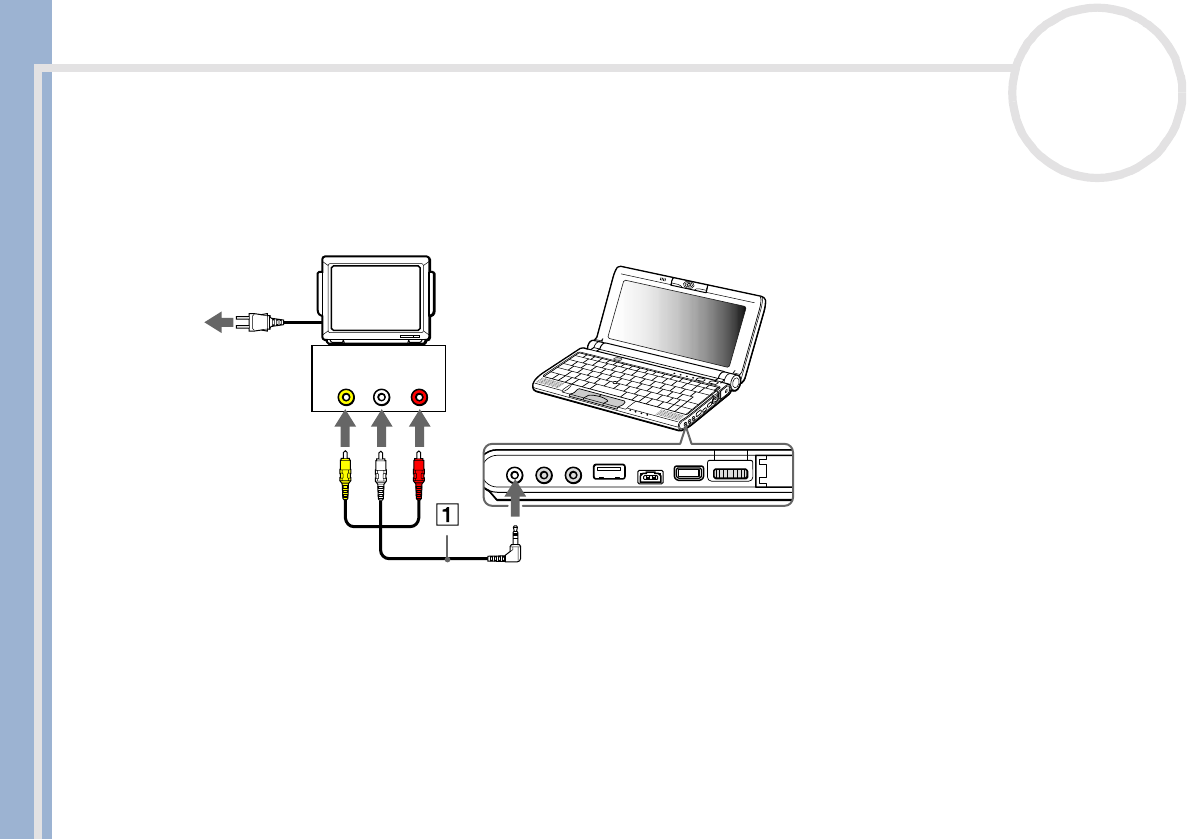
Sony Notebook User Guide
Connecting peripheral devices
49
nN
Connecting a TV
To connect a TV to your notebook, proceed as follows:
1 Plug the supplied AV cable (1) into the computer’s AV out connector (yellow).
2 Plug the three-pin jack of the AV cable to the TV as shown below.
✍ 640x480 dots of your computer screen will be displayed on TV. The rest can be seen by scrolling.
T


















