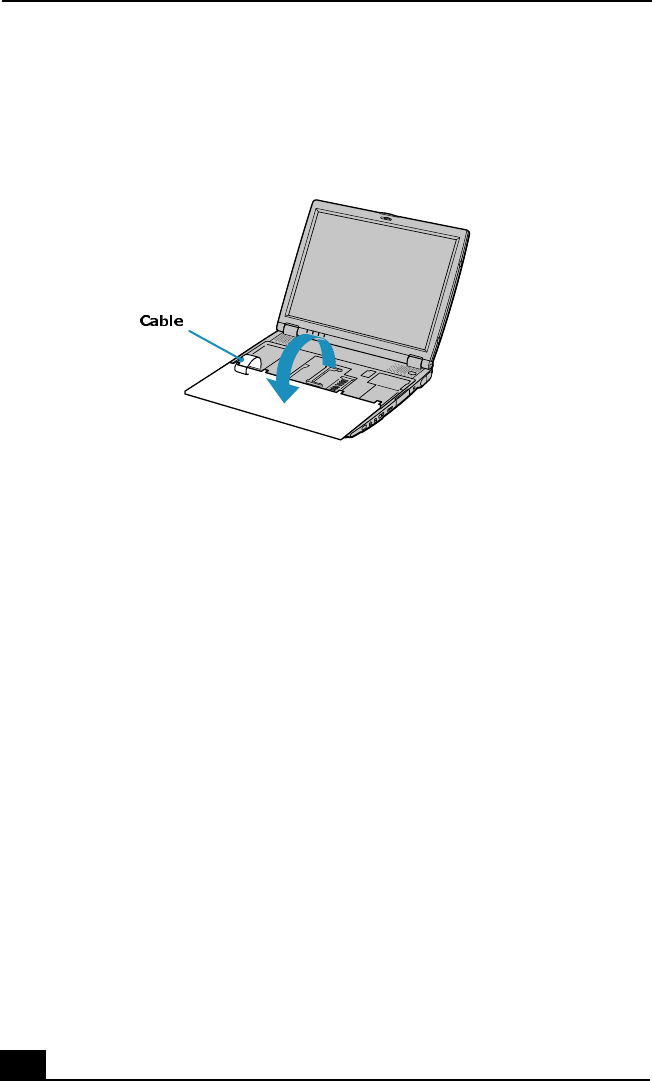
VAIO® Notebook Quick Start
42
5 Lift the keyboard from the LCD display side, then gently turn it over on the
touchpad space. Be careful not to detach the cable when lifting the keyboard.
6 You must remove the existing memory module before you can install a new
module. See “Removing a Memory Module” on page 40 for instructions.
7 Touch a metal object (such as the connector panel on the back of your
notebook) to discharge any static electricity.
8 Remove the new memory module from its packaging.
9 Slide the memory module into the empty slot.
10 Press the module into place until it clicks.
Turning the Keyboard


















