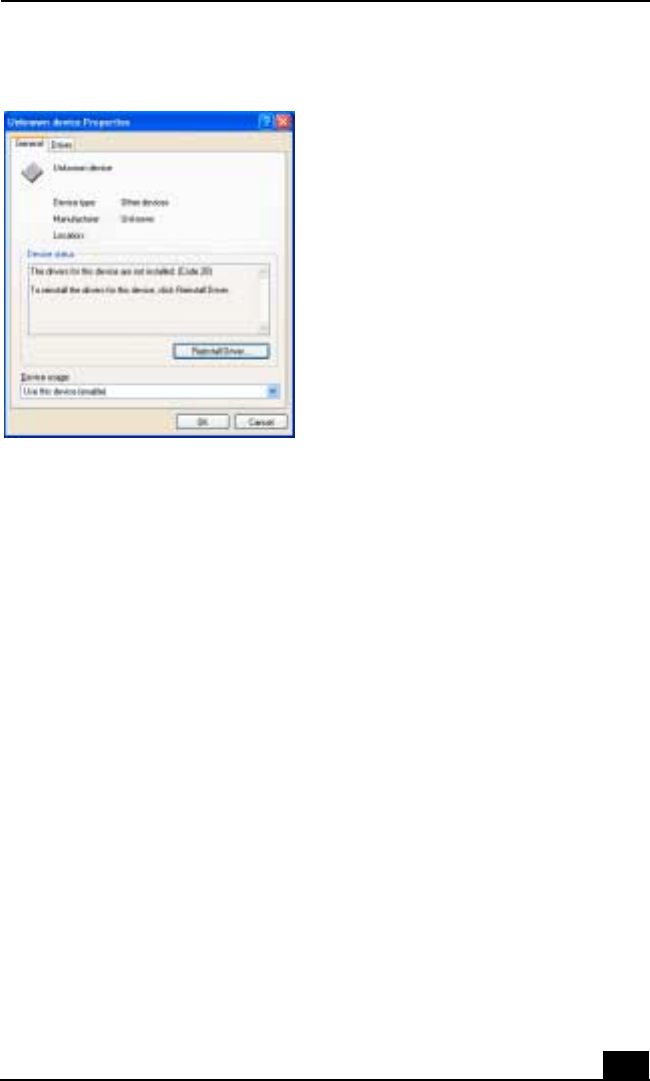
Using Your Recovery CDs
57
Properties dialog box.
8 Click Reinstall Driver. The Hardware Update Wizard appears.
9 Click Next. The wizard will search for the correct driver on your Driver
Recovery CD.
10 When the recovery process is complete, click Finish. Some drivers will
require that you reboot the computer to complete installation.
Using the Driver Recovery CD(s) (Windows 2000)
1 Turn on your notebook. If your notebook is already on, close all
applications.
2 When the Windows® desktop appears, insert the Driver Recovery CD in the
optical disc drive.
3 Use My Computer or Windows Explorer to view the contents of the Driver
Recovery CD.
4 Select the appropriate driver.


















