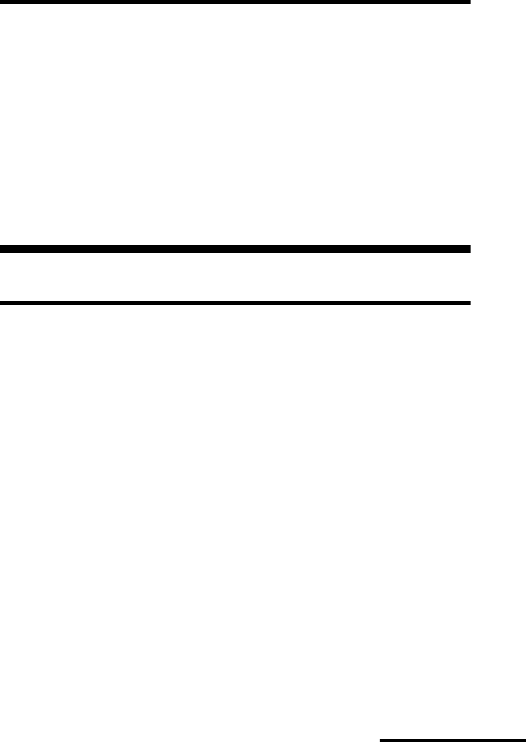
9-GB
Controlling the output and volume levels
The PCLink’s volume and output controls can be accessed by double
clicking the standard volume control icon. Depending on what media
player you are using, for most of the PCLink’s operations the volume
will be set either by the Wave Balance slider or the Speaker
Balance slider. To activate the Wave Balance and Speaker
Balance sliders, go to Options and then Properties. In the bottom
section of the Properties window, make sure a check appears next to
Wave Balance and Speaker Balance. Click OK once you are
done.
MacOS 9.04 Users
MacOS 9.04 Installation
1 Before plugging in the PCLink for the first time, you will need to
ensure that your computer is running the necessary operating
system and apple audio extensions.
2 To verify that your computer is running the correct operating
system, close all open applications. Click on the apple icon in the
top right had corner of the screen. Scroll down to the first item in
the pop up menu called About This Computer and click on it. A
window with details of the operating system currently running on
your computer will now open. Verify that in the version line, a
number 9.04 or higher appears. If this, or a higher number
appears, you are running an operating system that is compatible
with the PCLink. If you are running an earlier version of the Mac
operating system, your PCLink may not operate.
continued


















