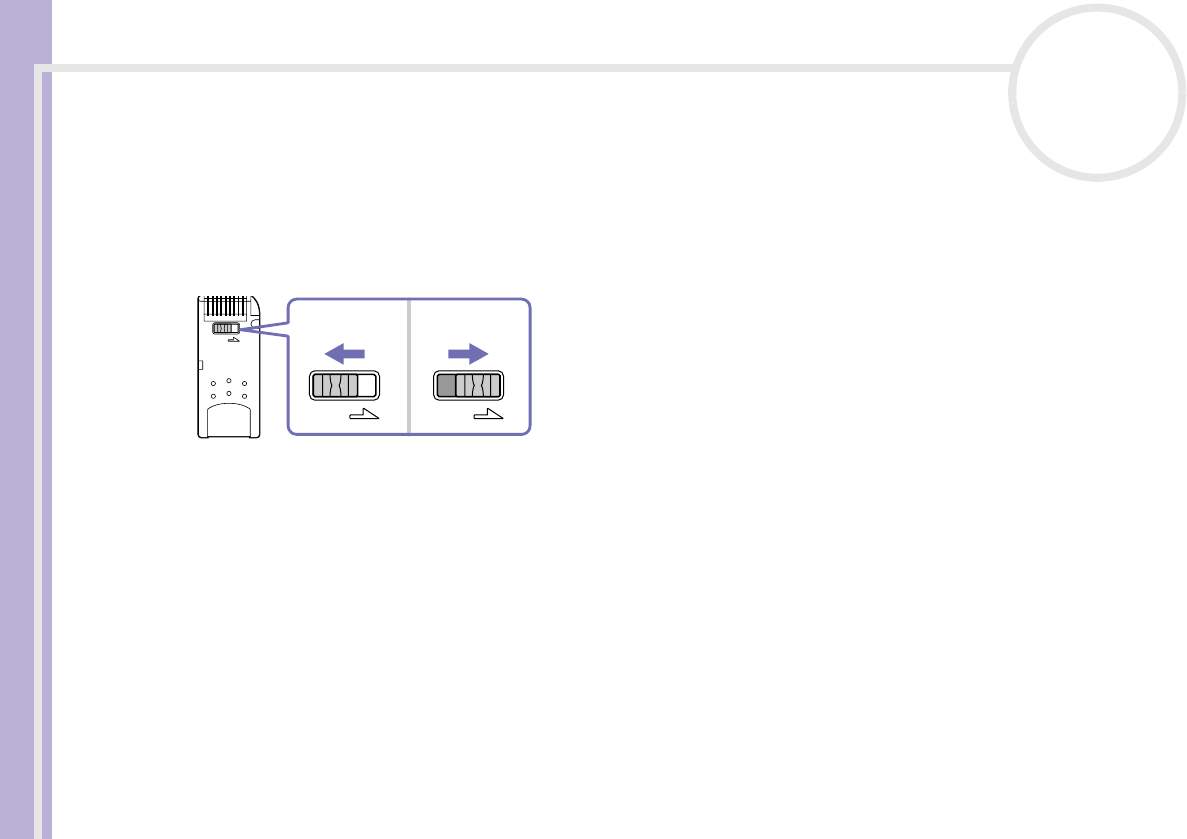
Hardware Guide
Using your VAIO computer
32
nN
Write-protecting cards
Memory Sticks and SmartMedia are designed with an erasure prevention switch to protect valuable data
from accidental erasure or overwriting.
Move the tab to the right or left to set or release write-protection. (On the 128 MB Memory Stick, move the
tab up or down.) When the erasure prevention switch is off, data can be saved on the memory card. When
the erasure prevention switch is on, data can be read from but not saved on the memory card.
✍ This image does not apply to the 128 MB Memory Stick, which has a vertical lock. SmartMedia locks may also differ.
LOCK
LOCK LOCK


















