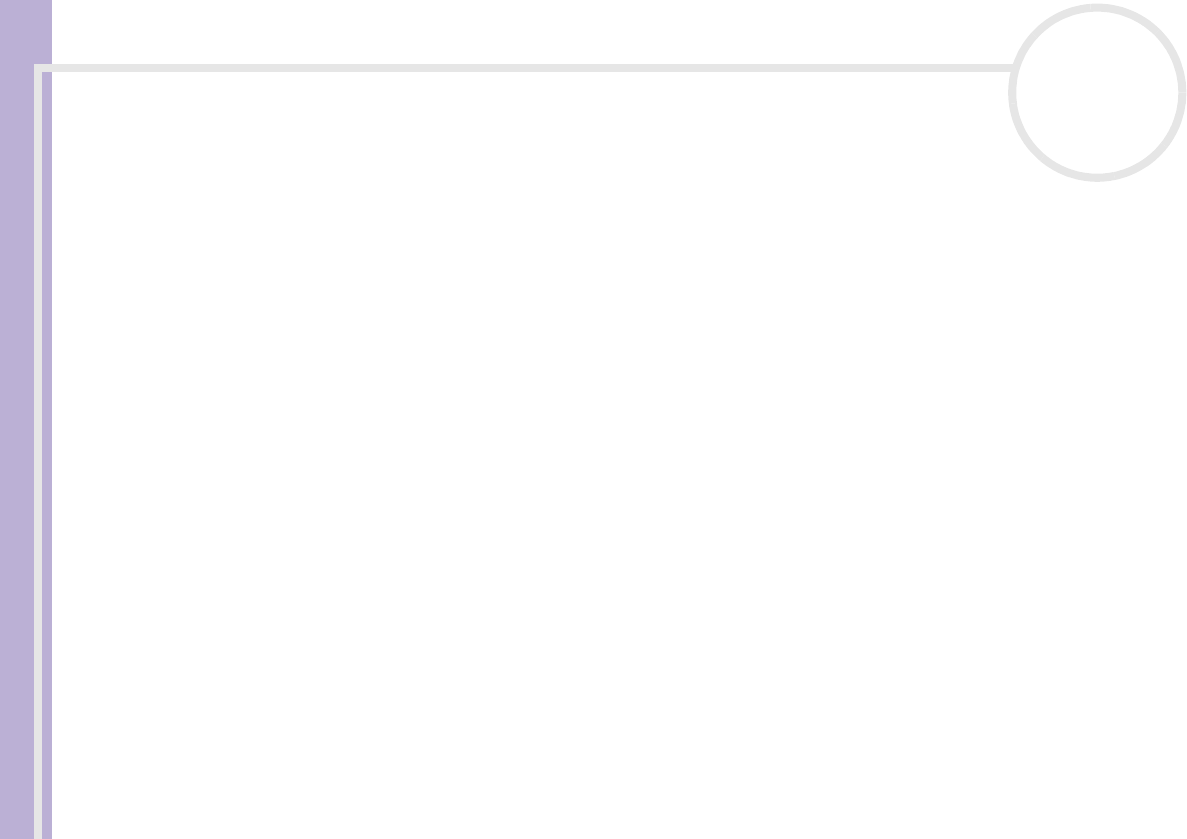
Hardware Guide
Upgrading your VAIO computer
47
nN
Upgrading your VAIO computer
Sony recommends contacting your local dealer for upgrade or maintenance of your new computer. Your
local dealer has knowledge of this specialised personal computer and familiar with the safety practices and
regulatory compliance required for using and modifying electronic equipment.
The upgrading procedures described in this section assume that you are familiar with the general
terminology associated with personal computers and with the safety practices and regulatory compliance
required for using and modifying electronic equipment.
Disconnect the computer from its power source and from telecommunication links, networks, or modems
before you open the unit or follow any procedures described in this section.
Your computer may not be equipped with all of the hardware features mentioned in this section. The
interior configuration of your system may vary from the illustrations, depending on the computer
purchased.
To view the hardware configuration for your computer, see the printed Specifications sheet.
Your VAIO desktop and memory modules use high precision components and electronic connector
technology. To avoid the invalidation of your guarantee by mishandling, it is recommended that:
❑ You contact your local Sony dealer to install any new internal hardware components.
❑ You do not install memory modules yourself, if you are not familiar with upgrading memory on a
computer.
❑ Please contact VAIO-Link if you need assistance.
!
Failure to disconnect your computer from its power source may result in personal injury or equipment damage.
! Electrostatic discharge (ESD) can damage disk drives, add-on cards, and other components. Follow the procedures here only at an ESD workstation.
Otherwise, do not work on a carpeted area and do not handle materials that produce or hold static electricity, such as cellophane wrappers. Ground
yourself by keeping constant contact with an unpainted metal part of the unit while carrying out any of these procedures.


















