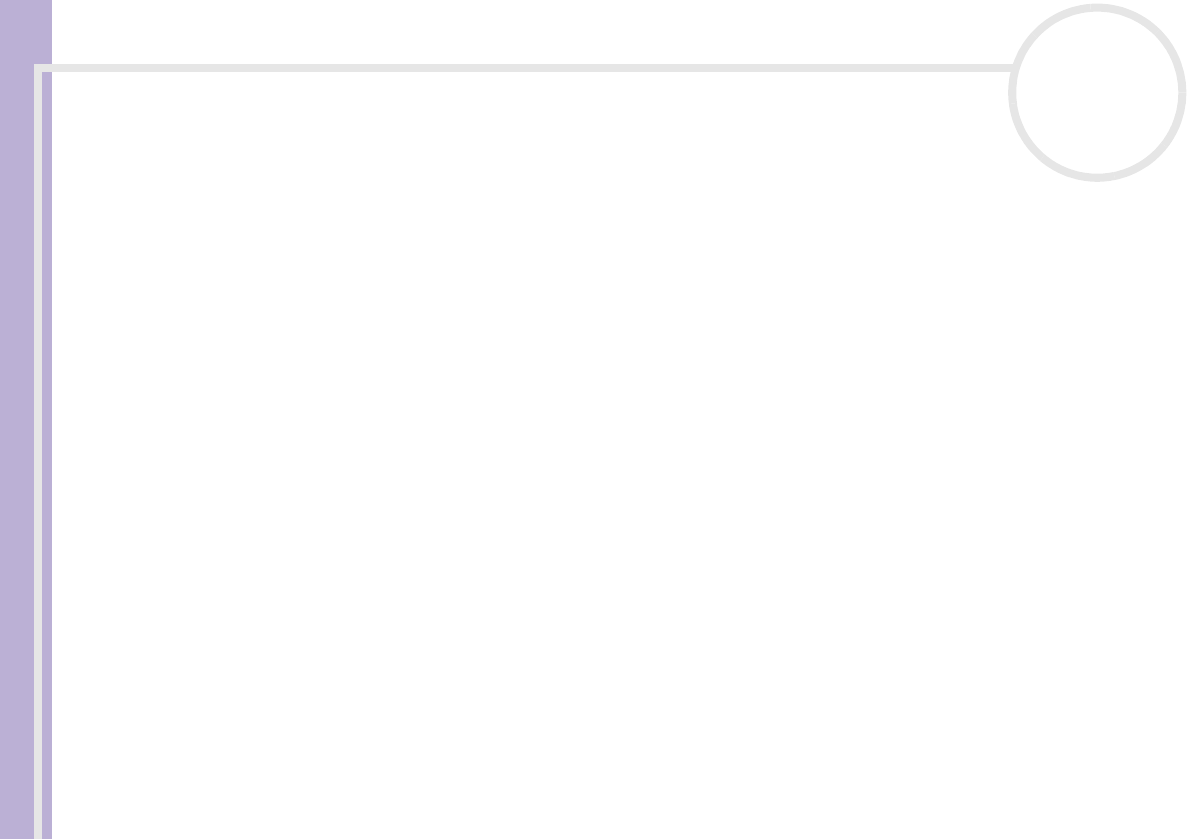
Hardware Guide
Connecting peripheral devices
37
nN
Connecting a display
You can connect multiple displays to your desktop, each using a different port on the back of your computer:
❑ an LCD screen using the DVI connector,
❑ a CRT or LCD screen using the VGA connector,
❑ a TV using the TV/video out connector.
Please make note of the following viewing possibilities:
❑ If you have a VGA and a DVI display connected at the same time, you can switch from one display to the
other (the default is VGA), but you cannot display the image on both at the same time.
❑ If you have a VGA and a TV connected, the image is shown on both screens by default.
❑ If you have a DVI and a TV connected, the image is shown on both screens by default.
❑ If you have a VGA, a DVI and a TV connected, the image will be shown either on both the VGA and the
TV, or both the DVI and the TV.


















