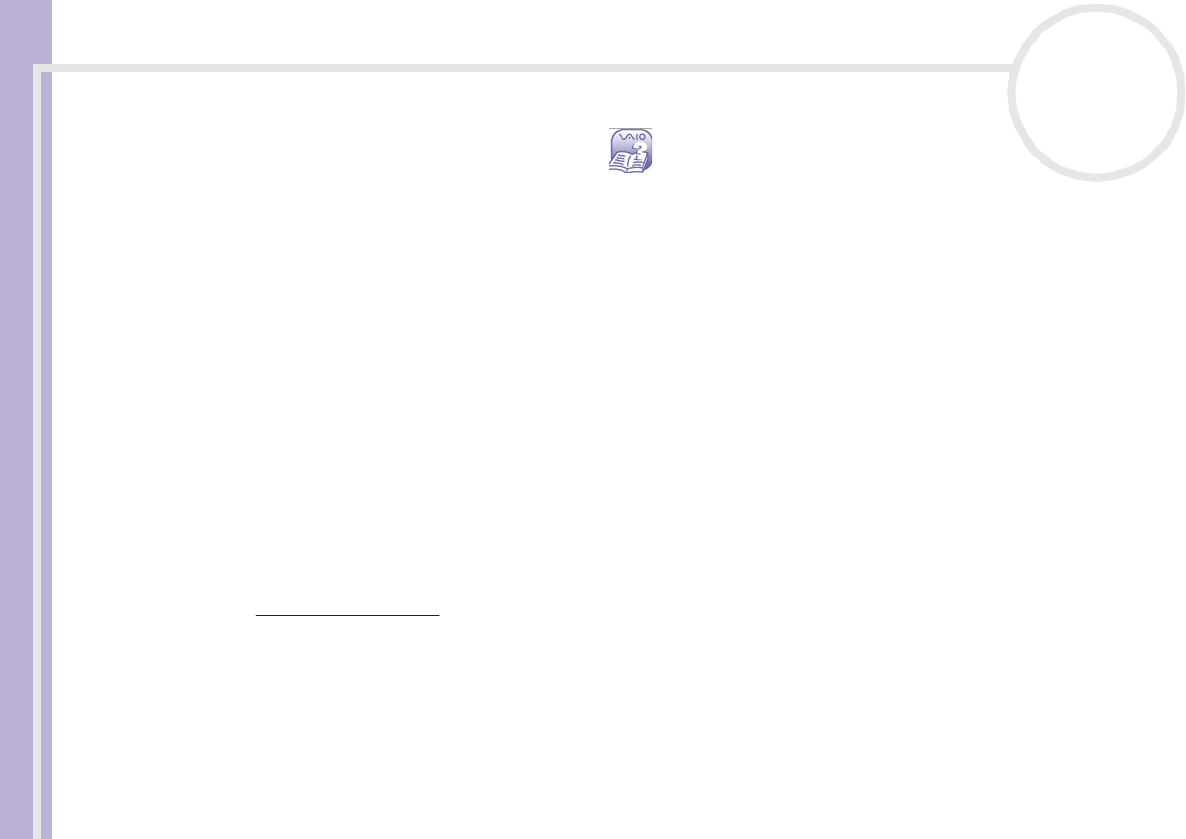
Hardware Guide
Welcome
9
nN
Non-printed documentation
Click on the desktop icon My Documentation to view the VAIO user guides.
❑ The Hardware Guide (this guide) explains the features of your VAIO in detail, how to use these features
confidently and safely, connect peripheral devices, upgrade your computer, and more.
❑ The Software Guide describes how to register your VAIO, the software features available with VAIO
systems, how to change settings, how to manage drivers and more.
❑ The Giga Pocket manual explains how to watch and record TV and video on your PC.
My Documentation also gives you:
❑ A direct link to the VAIO-Link website, Sony’s service centre. This will give you troubleshooting hints,
downloads, contact details, and everything else you need for the smooth operation of your VAIO.
❑ Help files about reading the guides.
❑ Important information about your computer, in the form of notices and announcements.
✍ If you need to perform a recovery, please install the Adobe Companion Pack for VAIO afterwards to ensure access to the user guides.
Further sources
❑ Consult the Online Help files of the software you are using for detailed information on features and
troubleshooting.
❑ Go to www.club-vaio.com to find online tutorials about your favourite VAIO software.


















