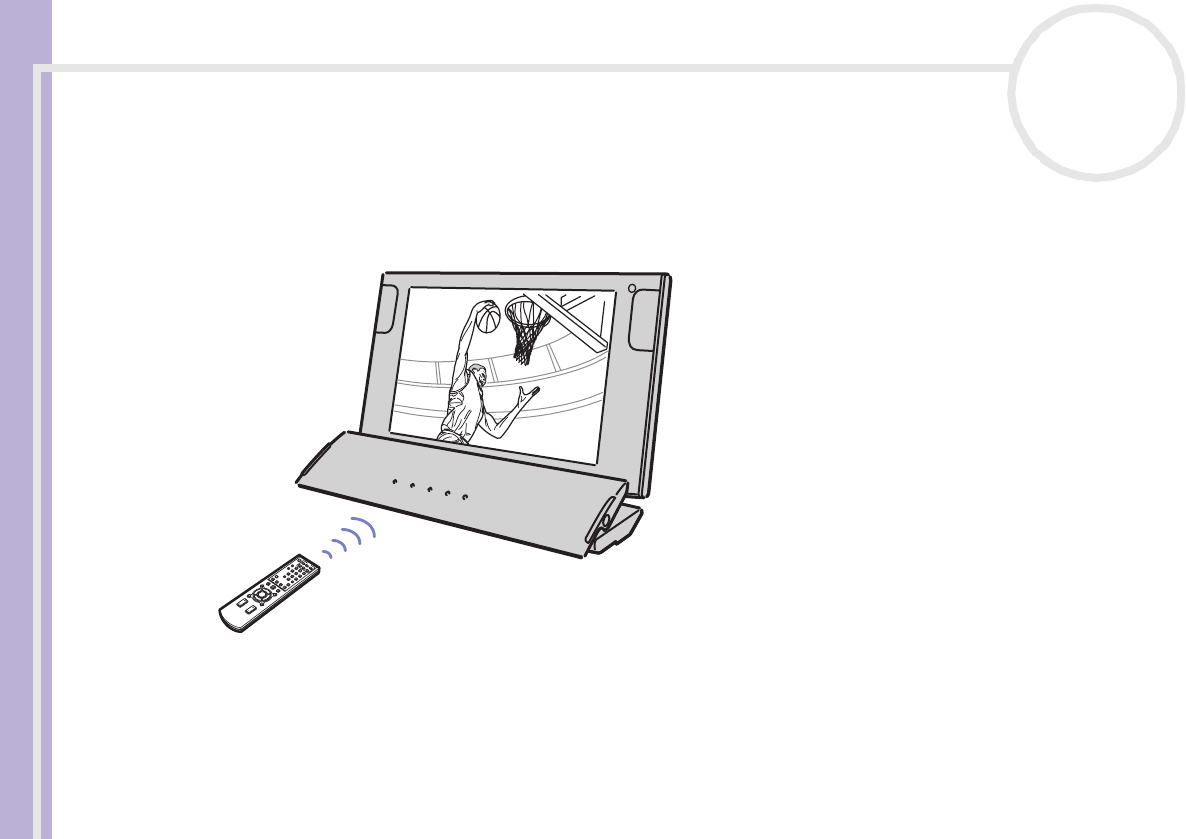
Hardware Guide
Using your VAIO
17
nN
TV / video / photo viewing mode
When you want to use the screen on your VAIO, the keyboard can be neatly stowed away so the front panel
buttons can be used without covering the screen. The front panel gives you additional TV, channel, and
volume control buttons and is equipped with built-in stereo speakers and indicator lights. To set up the VAIO
as a TV, push and hold the buttons in on each side of the keyboard and lift then fold it back so it is resting
at the bottom of the screen, as shown.
As soon as you fold the keyboard, Giga Pocket is launched. If you close the software you can launch it again
by pushing the TV button.
In this mode, the front panel buttons are available for you to adjust the channels and volume manually or
you can use the remote control.


















