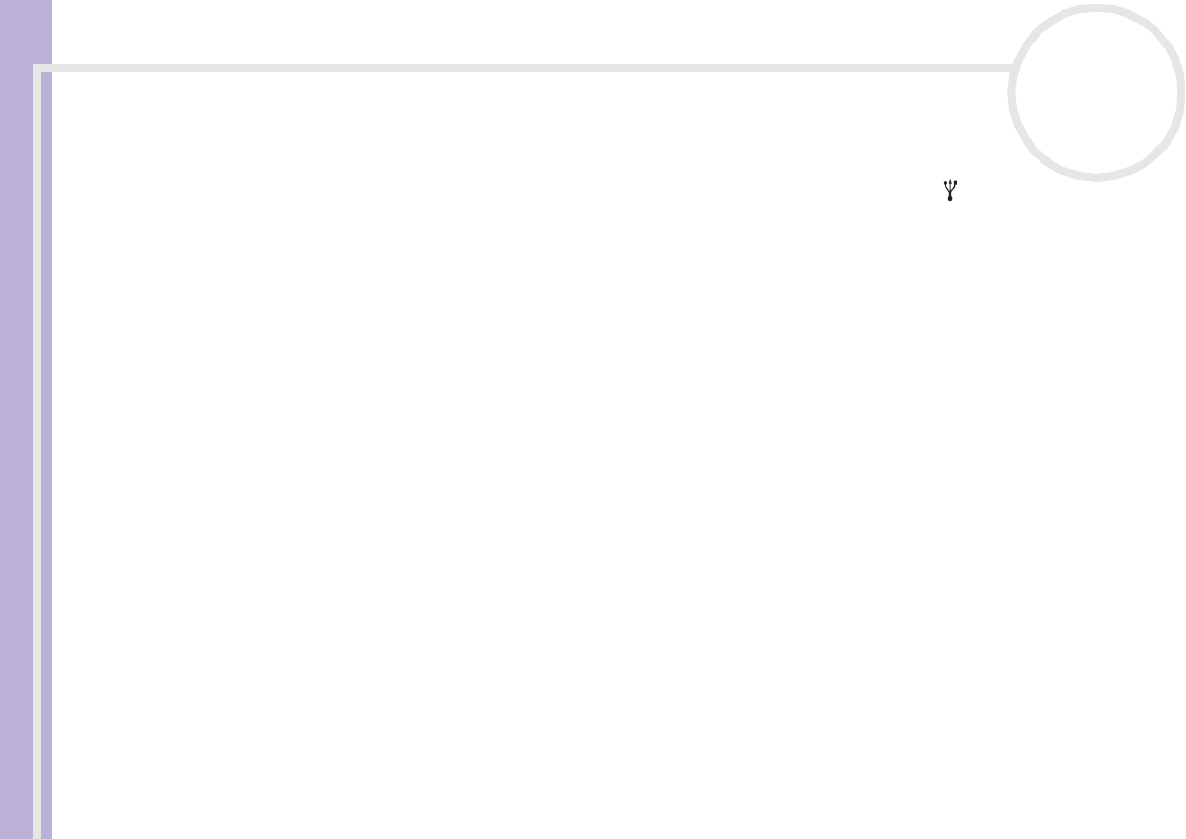
Hardware Guide
Connecting peripheral devices
40
nN
Connecting a Universal Serial Bus (USB) device
You can connect a USB device such as a scanner, a floppy disk drive or a printer, to your VAIO.
To connect a USB device, simply plug in the USB cable of the device into one of the ports on your
computer.
USB devices are hot plug and play devices. You do not need to shut down your computer prior to connecting
these devices unless the manual supplied with the device states otherwise.
For some USB devices you need to install the software before you connect the device. Not following this
procedure might cause the device not to work properly. For more information, check the manual provided
with the USB device.


















