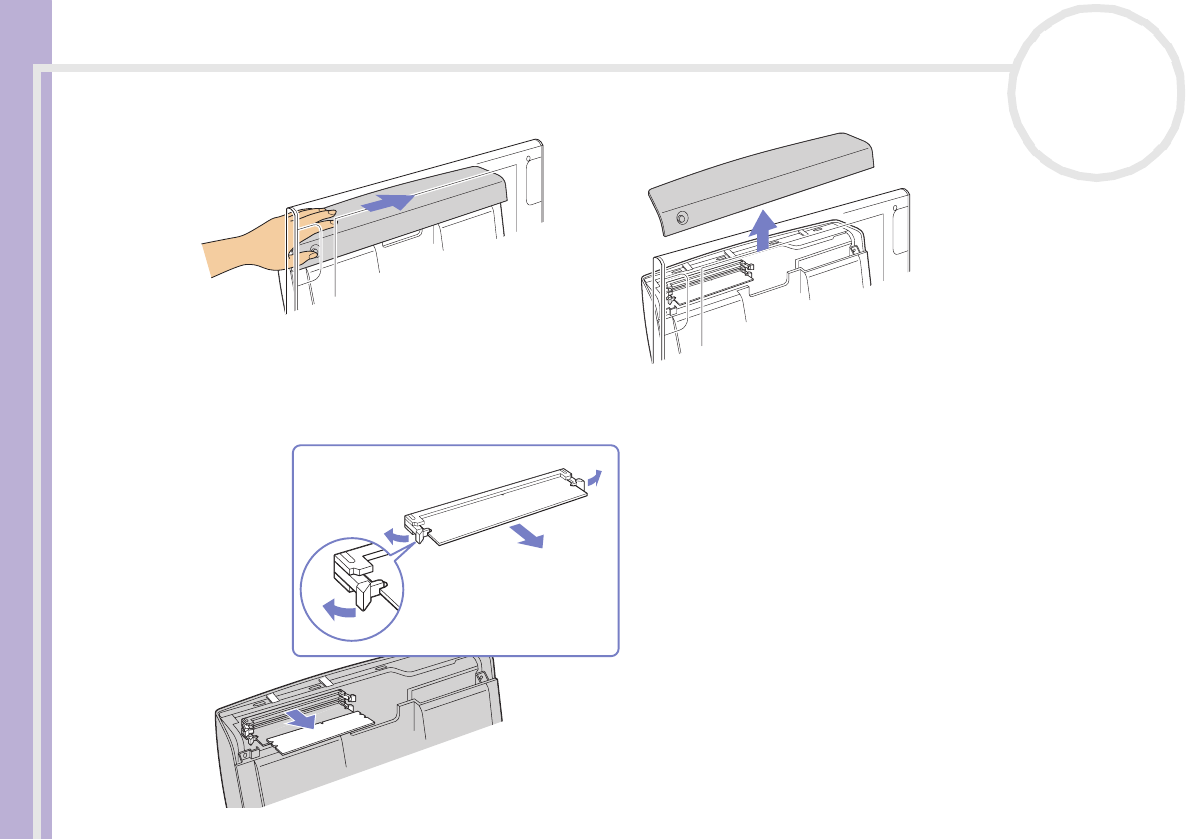
Hardware Guide
Upgrading your VAIO computer
50
nN
3 With the release button pressed, slide the cover to the right and lift away from the system unit.
4 To remove an existing memory module, locate the memory module you want to remove.
5 Push out on the latches, located on both sides of the module, to gently eject it from the slot.


















