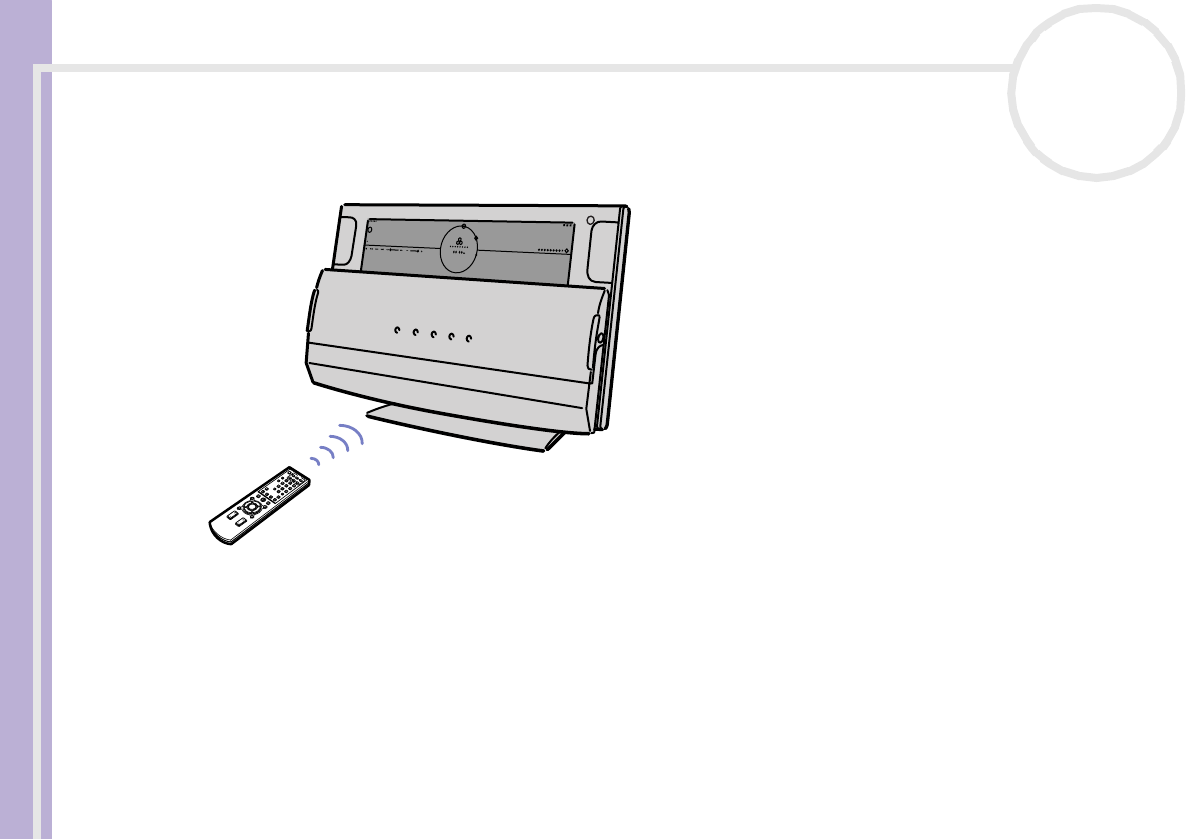
Hardware Guide
Using your VAIO
16
nN
Audio mode
When you want to listen to music on your VAIO and are not using the keyboard or the display, fold the
keyboard up to cover the screen, as shown.
As soon as you lift the keyboard up, the visible part of the screen shows the time and date. You can also
choose an effect and a background colour (use the options in the top right-hand corner).
To listen to music, click MUSIC MODE on the right-hand side and select your tracks with the help of
SonicStage. From the music screen you can go back to CLOCK MODE whenever you want.
In audio mode, the front panel buttons are available for you to adjust the volume manually or you can use
the remote control.
As soon as you bring the keyboard back down again, the normal Windows screen appears.


















