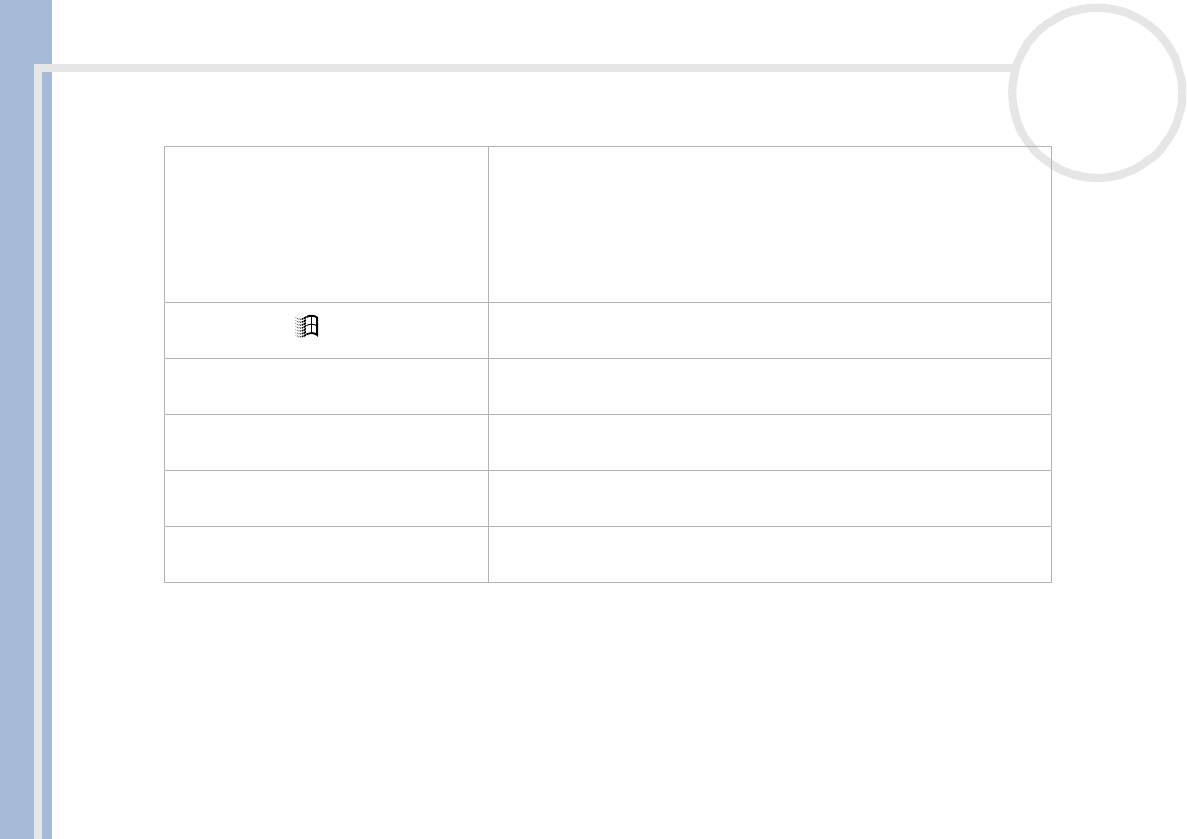
Sony VAIO Desktop User Guide
Using your VAIO desktop
22
nN
Operator keys (10) Several keys are used in combination with at least one other key: <Ctrl>,
<Alt> and <Shift>. When held down at the same time as another key, the
<Ctrl> (Control) and <Alt> (Alternate) keys offer another way to execute
commands. For example, in many applications, instead of choosing the
Save command from a menu, you can hold down <Ctrl> and press S
(referred to as <Ctrl>+<S>). The <Shift> key is used to type capital letters
or special symbols such as @ and $.
Windows
®
key (11) The key with the Windows
®
logo displays the Windows
®
Start menu; it
is equivalent to clicking the Start button on the taskbar.
Lock keys (12) Press Caps Lock once to activate the uppercase characters. Use the Num
Lock key to activate the numerical keypad.
Indicator LEDs (13) A green light indicates whether the Caps Lock, Num Lock, and Scroll
Lock functions are active.
Fn combination keys (14) These keys are used in combination with the <Fn> key to execute the
commands depicted within the box on the key.
Fn key (15) The <Fn> key is used in combination with 5 other keys to execute certain
commands.
Keys Descriptions


















