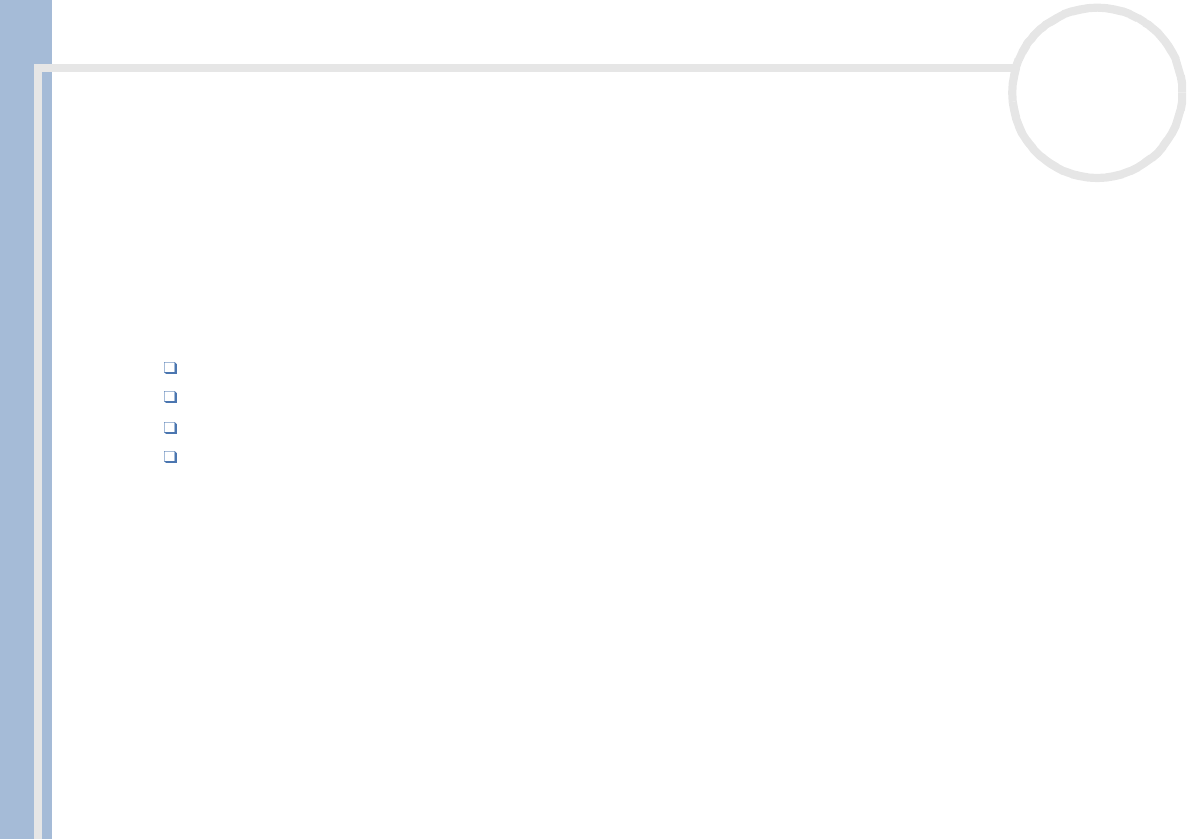
Sony VAIO Desktop User Guide
Using your VAIO desktop
25
nN
Using programmable power keys (PPK)
Press a programmable power key to start your favorite software without having to click the shortcuts on the
desktop.
Use a programmable power key simply by pressing it.
Even when your computer is off, you can press a PPK to start the system and launch the appropriate
application automatically.
If you want to, you can use VAIO Action Setup to change the functions of the PPKs.
The default settings for the PPK buttons are:
P1: Starts Microsoft
®
Outlook
®
Express
P2: Connects you to the Club VAIO website
P3: Starts Sony’s PictureGear
P4: Starts VAIO Help


















