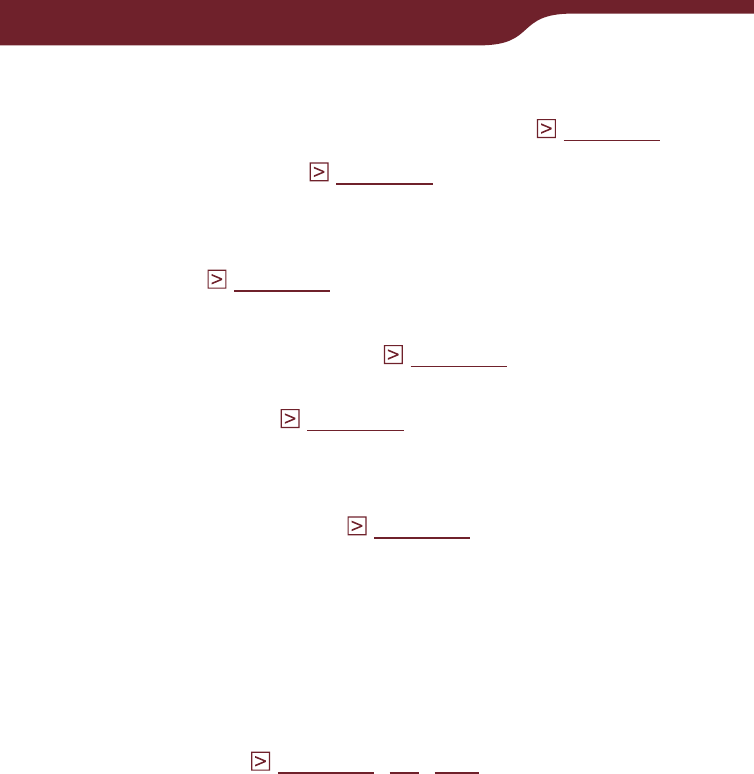
13
Getting Started
SD card slot
Used to insert an SD card (optional) (
page 15
).
Media slot cover (
page 15
)
Memory Stick PRO Duo
slot
Used to insert a Memory Stick Duo
media
(optional) (
page 15
).
POWER switch
Turns on/off the Reader (
page 19
).
To shut down the Reader, slide and hold for more
than 3 seconds (
page 21
).
Charge/Busy indicator
Lights up in red while charging, and goes off when
charging is complete (
page 23
).
Flashes in orange when your computer starts
accessing the Reader via USB, and when the
Reader turns on/off.
Stylus
The stylus enables you to perform drawing or
precise operations, such as selecting a word, on the
touch screen (
page 16
,
24
,
160
).
Soft cover
If the Reader is shipped with the soft cover it must
be removed, and replaced with the supplied cover
(part number PRSA-ZC9) to meet radio frequency
exposure compliance.
Continued


















