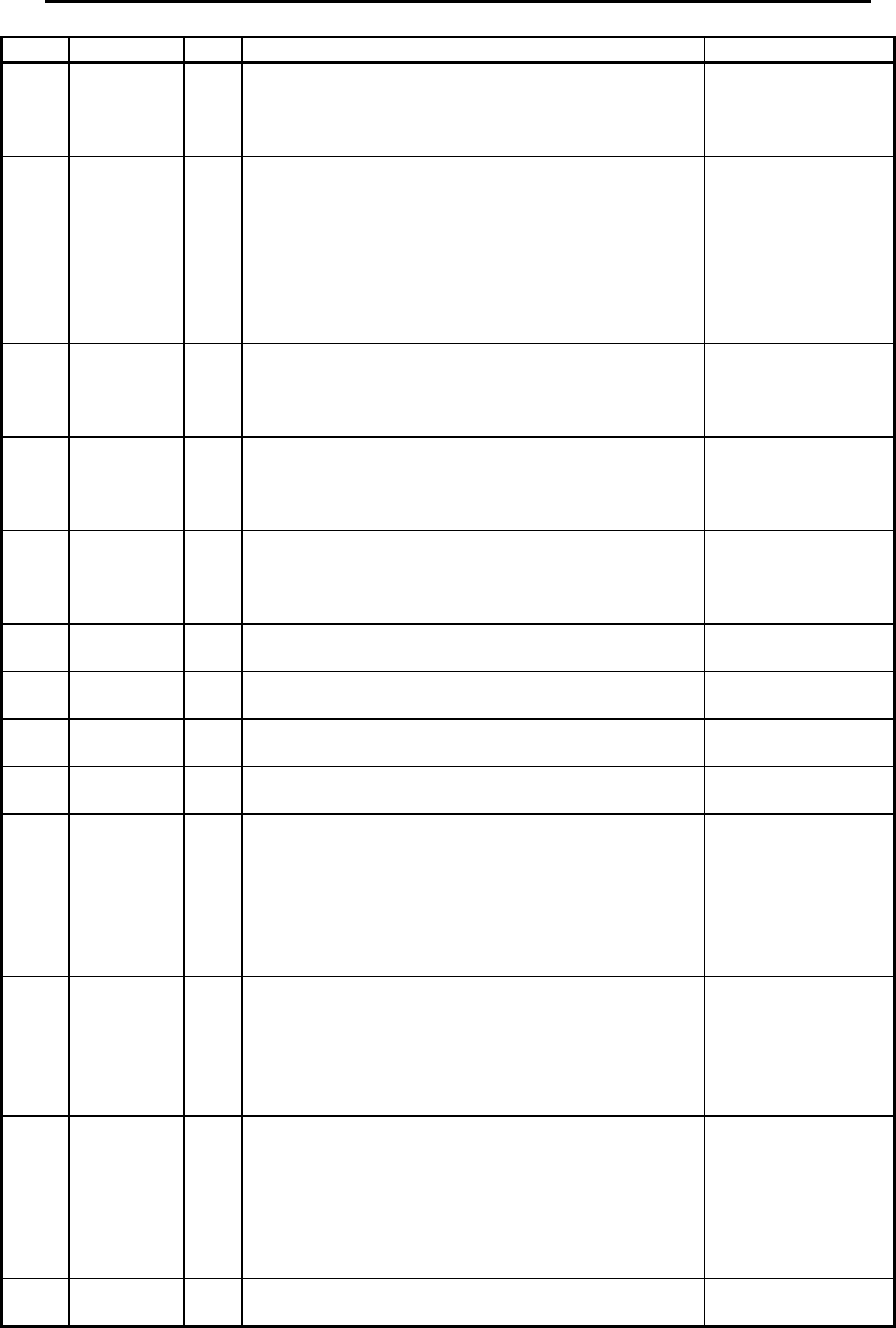
6.Command Specification LOG SENSE
6-22 SONY AIT-3Ex drive SDX-800V series Ver.1.1
Code Flag Type Flag Type Recommended application client message Probable cause
1Eh Hardware A O C The tape drive has a hardware fault:
1. Eject the tape or magazine.
2. Reset the drive.
3. Restart the operation.
The drive has a
hardware fault that
requires reset to
recover.
1Fh Hardware B M C The tape drive has a hardware fault:
1. Turn the tape drive off and then on again.
2. Restart the operation.
3. If the problem persists, call the tape drive
supplier helpline.
Check the tape drive user’s manual for device
specific instructions on turning the device power
on and off.
The drive has a
hardware fault which is
not read/write related or
requires a power cycle
to recover.
20h Interface O W The tape drive has a problem with the host
interface:
1. Check the cables and cable connections.
2. Restart the operation.
The drive has identified
an interfacing fault
21h Eject Media O C The operation has failed:
1. Eject the tape or magazine.
2. Insert the tape or magazine again.
3. Restart the operation.
Error recovery action
22h Download
Fail
O W The firmware download has failed because you
have tried to use the incorrect firmware for this
tape drive.
Obtain the correct firmware and try again.
Firmware download
failed
23h Drive
Humidity
O W Environmental conditions inside the tape drive
are outside the specified humidity range
Drive humidity limits
exceeded
24h Drive
Temperature
O W Environmental conditions inside the tape drive
are outside the specified temperature range
Drive temperature limits
exceeded
25h Drive Voltage O W The voltage supply to the tape drive is outside the
specified range
Drive voltage limits
exceeded
26h Predictive
Failure
O C A hardware failure of the tape drive is predicted.
Call the tape drive supplier helpline.
Predictive failure of
drive hardware
27h Diagnostics
Required
O W The tape drive may have a fault. Check for
availability of diagnostic information and run
extended diagnostics if applicable.
Check the tape drive users manual for
instructions on running extended diagnostic tests
and retrieving diagnostic data
The drive may have had
a failure which may be
identified by stored
diagnostic information
or by running extended
diagnostics (e.g. Send
Diagnostic)
28h Loader
Hardware A
O C The changer mechanism is having difficulty
communicating with the tape drive:
1. Turn the autoloader off then on.
2. Restart the operation.
3. If problem persists, call the tape drive supplier
helpline.
Loader mechanism is
having trouble
communicating with the
tape drive
29h Loader Stray
Tape
O C A tape has been left in the autoloader by a
previous hardware fault:
1. Insert an empty magazine to clear the fault.
2. If the fault does not clear, turn the autoloader
off and then on again.
3. If the problem persists, call the tape drive
supplier helpline.
Stray tape left in loader
after previous error
recovery
2Ah Loader
Hardware B
O W There is a problem with the autoloader
mechanism.
Loader mechanism has
a hardware fault


















