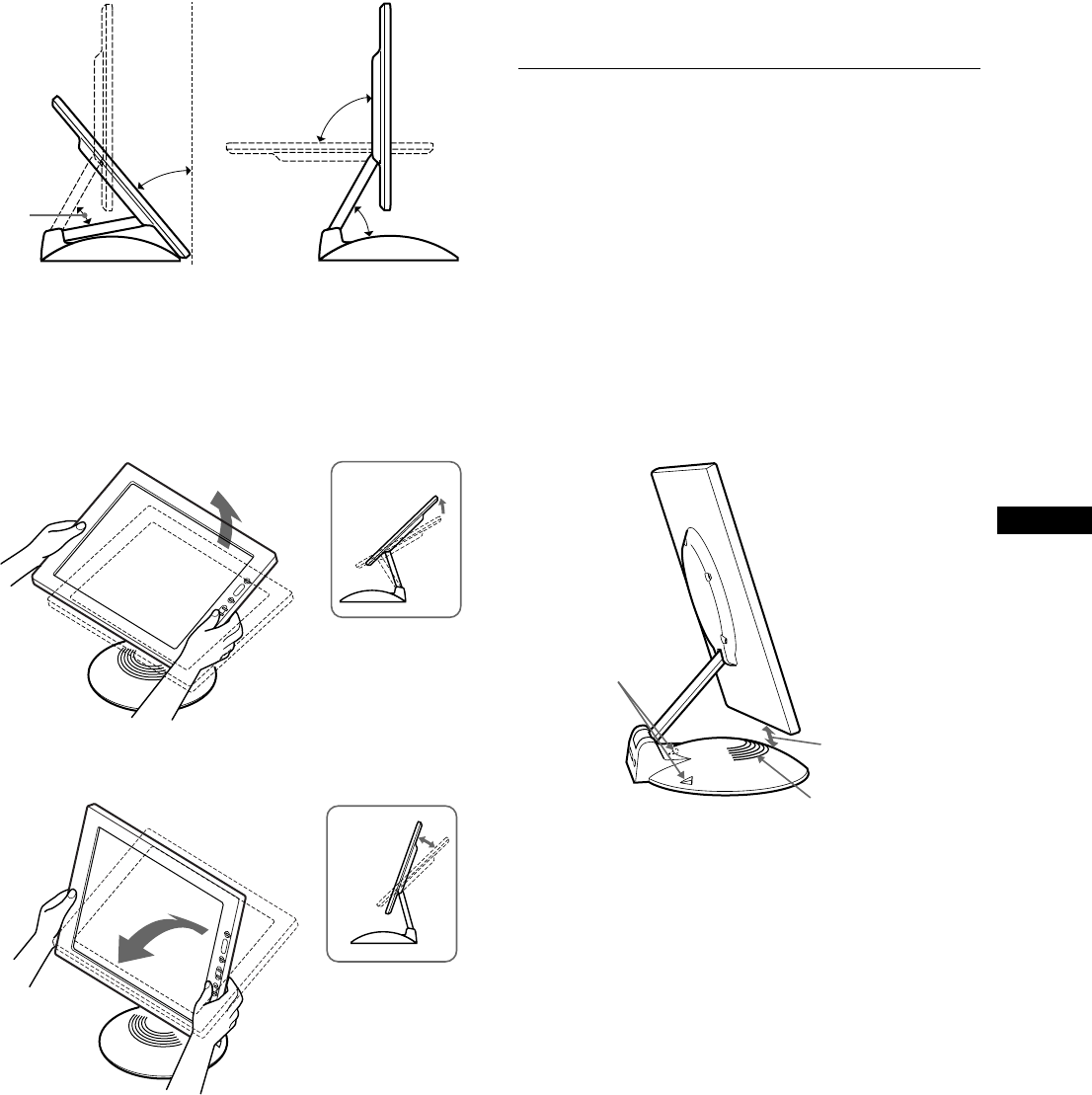
5
GB
To adjust the tilt and height
This display can be adjusted within the angles shown below.
To adjust the angles, grasp the lower sides of the LCD panel with
both hands as shown below. Tilt the LCD panel adequately
backward, then lift the LCD panel upward to the desired screen
height, then adjust the screen tilt as desired. When adjusting the
screen height and tilt, proceed slowly and carefully, being sure not
to hit the LCD panel against the desk or the base of the display
stand.
To use the display comfortably
This display is designed so that you can set it up at a comfortable
viewing angle. Adjust the viewing angle of your display
according to the height of the desk and chair, and so that light is
not reflected from the screen to your eyes.
To enjoy clear sound from the built-
in stereo speaker
This monitor has a built-in stereo speaker in base of the display
stand.
We recommend that you position the LCD panel slightly away
from the display stand. High tones from the speaker may be
muffled if the LCD panel is positioned immediately on top of the
stand. Be careful not to drop any metal object into the speaker's
vents as the speakers generate a magnetic field. Also, this
magnetic field may affect data stored on magnetic tapes and discs.
Be sure to keep magnetic recording equipment, tapes, and floppy
discs away from the speaker’s opening.
A duct is provided on the rear part of the display stand to boost the
bass. Be sure not to block the duct with paper or other objects to
ensure clear sound.
90°
40°
50°
50°
m
Ducts
Keep the LCD panel
slightly away from
the base.
Speaker


















