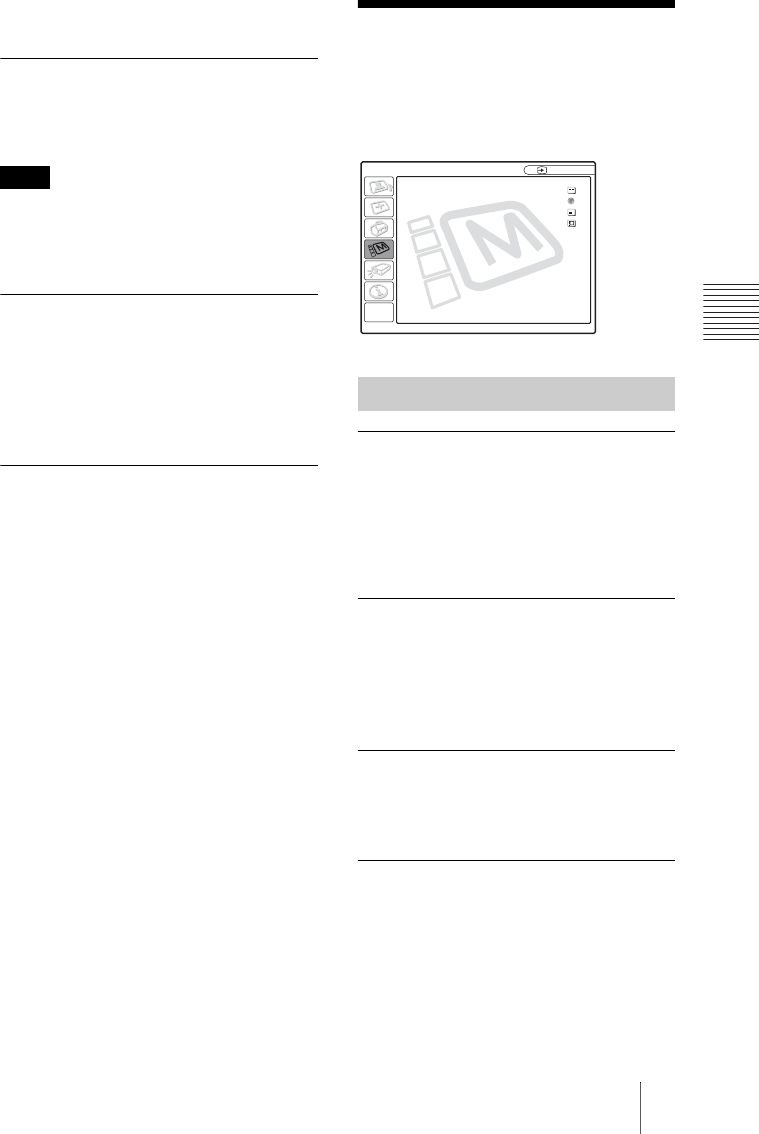
33
GB
The MENU SETTING Menu
Adjustments and Settings Using the Menu
indicates the input channel when the power
is turned on or the INPUT key is pressed.
Input-A Signal Sel.
Selects the computer, component or video
GBR signal input from the INPUT A
connector.
If the setting is not correct, the color of the
picture becomes strange or “Please check
INPUT-A setting.” appears on the screen and
the picture is not displayed.
Color System
Selects the color system of the input signal.
If you select “Auto,” the projector detects
the color system of the input signal
automatically. If the picture is distorted or
colorless, select the color system according
to the input signal.
Power Saving
When set to “On,” the projector goes into
power saving mode if you do not operate the
unit for 10 minutes with no signal input.
The MENU SETTING
Menu
The MENU SETTING menu is used for
changing the settings of the projector.
Status (on-screen display)
Sets up the on-screen display.
On: Shows all of the on-screen displays.
Off: Turns off the on-screen displays except
for the menus, a message when turning
off the power, and warning messages.
Language
Selects the language used in the menu and
on-screen displays. Available languages are:
English, Français, Deutsch, Italiano,
Español, Português, Japanese, Chinese and
Korean.
Menu Position
Selects the display position of the menu
from Top Left, Bottom Left, Center, Top
Right and Bottom Right.
Menu Color
Selects the tone of the menu display from
Black or White.
Note
Menu Items
Status: On
Language: English
Menu Position: Center
Menu Color: White
MENU SETTING
Input A
A


















