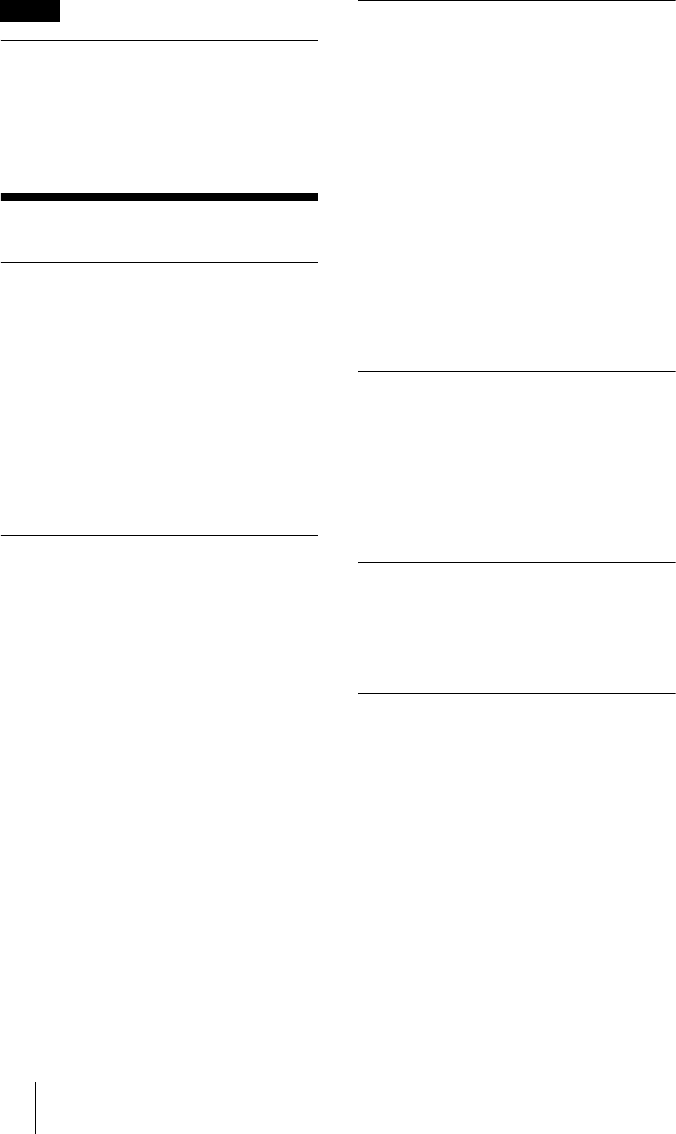
GB
8 Features
Installing the unit at altitudes
Before installing the unit at altitudes higher
than 1500 m (4921 feet), consult qualified
Sony personel. Installation at such altitudes
may affect the reliability of the projector.
Features
High operability
• Intelligent Auto-setup function
Simply press the power key, and the
projector automatically performs the
setups required before use. The projector
opens the lens protector, corrects the V
Keystone, and sets optimum conditions for
projection. This function is called
Intelligent Auto-setup.
For easier operations, the keys that will be
used frequently are allocated on the top of
the projector.
Accepts various input signals
• Scan converter loaded
This projector has a build-in scan
converter that converts the input signal
within 1024 × 768 dots (VPL-CX5) or 800
× 600 dots (VPL-CS5) .
• Compatible input signals
This projector accepts video signals of
composite, S video, and component as
well as VGA, SVGA, XGA, SXGA
1)
and
SXGA+
1)
signals, which all can be
displayed.
• Compatible with six color systems
NTSC, PAL, SECAM, NTSC
4.43
2)
, PAL-
M, or PAL-N color system can be selected
automatically or manually.
Easy presentation
• Simple setup with external equipment
This projector is preset for 38 kinds
3)
(VPL-CX5) of input signals. You can
project images from an external signal
source just by connecting the equipment
with the supplied cable.
You can use the supplied Remote
Commander as the wireless mouse by
connecting the projector to the computer
with the USB cable. You can also control
the projector by using the application
software (Projector Station)
4)
supplied
with the projector from a computer
operated with Windows 98, Windows 98
SE, Windows ME, Windows 2000 or
Windows XP.
Easy-to-use Remote Commander
The Remote Commander is equipped with
various convenient keys, including the D
ZOOM key for zooming in on the image, the
FREEZE key for keeping the image
projected even if the equipment is
disconnected, and the MUTING PIC key for
muting the picture temporarily.
Memory Stick slot (VPL-CX5 only)
By inserting a Memory Stick into the built-
in Memory Stick slot, you can make the
presentation easily without connecting the
computer.
High brightness, high picture
quality
• High brightness
Adopting Sony’s unique new, high-
efficiency optical system allows the 165
W UHP lamp a light output of 2000 ANSI
lumen (VPL-CX5) or 1800 ANSI lumen
(VPL-CS5).
Note
..............................................................................................................................................................
1)The SXGA and SXGA+ signals are
available for the VPL-CX5 only.
2)NTSC
4.43 is the color system used when
playing back a video recorded on NTSC on
a NTSC
4.43 system VCR.
3) The VPL-CS5 is preset for 25 kinds of input
signals.
4)The application software (Projector Station)
can be used with the VPL-CX5 only.


















