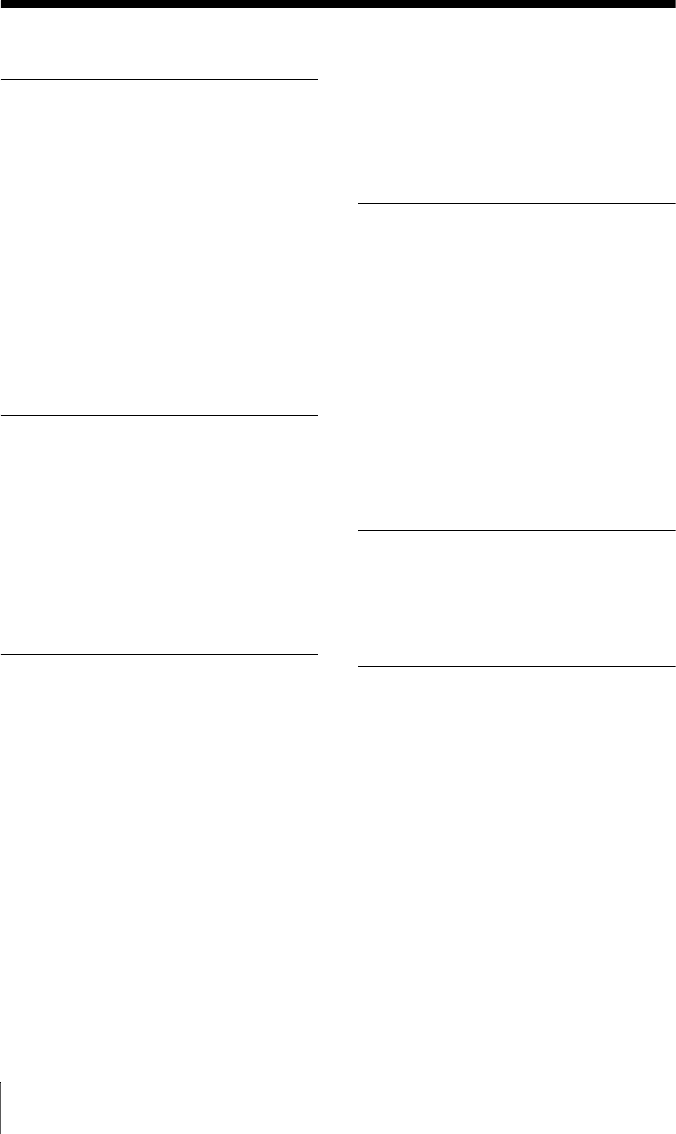
2
Table of Contents
Overview
About the Supplied Manuals ..............3
Features ..............................................4
Location and Function of Controls ....6
Top/Front/Left Side ......................6
Rear/Right Side/Bottom ...............6
Control Panel ................................7
Connector Panel ...........................8
Remote Commander ...................10
Presentation Tool
(VPL-CX86 only) ...................12
Projecting the Picture
Installing the Projector .....................13
Connecting the Projector .................14
Connecting a Computer ..............14
Connecting a VCR .....................15
Projecting .........................................16
Turning Off the Power .....................19
Convenient Functions
Selecting the Menu Language ..........20
Security Lock ...................................21
Other Functions ................................23
Switching from the Intelligent
Auto-setup Function to Manual
Adjustments ............................23
Controlling the Computer
Using the Supplied Remote
Commander (When Using the
USB Cable) .............................23
Controlling the Computer
Using the Supplied Presentation
Tool (When Using the Air Shot)
(VPL-CX86 only) ...................23
Off & Go Function ......................23
Direct Power On/Off Function ....24
Effective Tools for Your
Presentation .............................24
Adjustments and Settings
Using a Menu
Using a MENU .................................25
The PICTURE SETTING Menu ......27
The INPUT SETTING Menu ...........28
About the Preset Memory No. ....29
The SET SETTING Menu ................30
The MENU SETTING Menu ...........32
The INSTALL SETTING Menu .......33
The INFORMATION Menu .............35
Maintenance
Replacing the Lamp ..........................37
Cleaning the Air Filter ......................39
Others
Troubleshooting ................................40
Messages List ..............................44
Specifications ...................................45
Installation Diagram .........................51
“Side Shot” and “V Keystone”
Adjustments ..................................55
Dimensions .......................................57
Index .................................................59


















