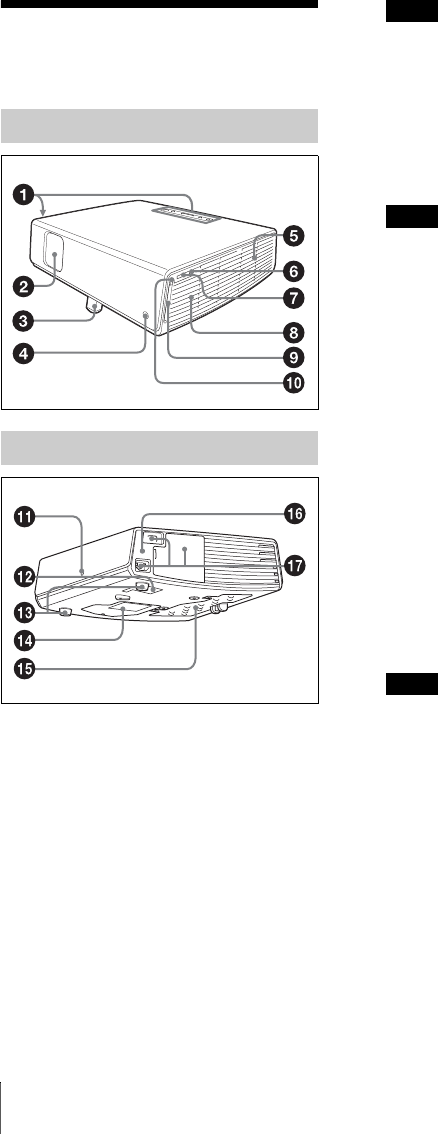
6
Location and Function of Controls
Location and
Function of Controls
a Control panel
For details, see “Control Panel” on
page 7.
b Lens protector (lens cover)
The lens protector opens automatically
when the power is turned on.
c Powered tilt adjuster
d Front remote control detector
e Ventilation holes (exhaust)
f Access lamp (VPL-CX86 only)
Lights during access to the “Memory
Stick”.
Do not remove the “Memory Stick” while
the access lamp is lit.
g “Memory Stick” slot (VPL-CX86
only)
A “Memory Stick” can be inserted here.
Never insert an object other than the
“Memory Stick” into this slot.
When using a “Memory Stick Duo” /
“Memory Stick PRO Duo” in the VPL-
CX86, always insert the “Memory Stick
Duo” / “Memory Stick PRO Duo” into the
Memory Stick Duo Adapter sold
separately. If you insert a “Memory Stick
Duo” / “Memory Stick PRO Duo” without
the Memory Stick Duo Adapter, you may
be unable to remove the “Memory Stick
Duo” / “Memory Stick PRO Duo”.
For details, see the attached “Operating
Instructions for “Memory Stick””
stored on the CD-ROM.
h Speaker
i Wireless LAN card slot (VPL-
CX86 only)
The supplied wireless LAN card can be
inserted. Never insert anything other
than the supplied wireless LAN card.
Remove the wireless LAN card from the
wireless LAN card slot when storing the
projector in the carrying case.
For details, see Operating Instructions
for Air Shot (stored on the CD-ROM).
j Wireless LAN card eject button
(VPL-CX86 only)
k Rear remote control detector
l Ventilation holes (intake)
m Adjusters (hind pad)
Turn the appropriate adjuster to the right
or left for minor tilt adjustment of the
projected picture.
Top/Front/Left Side
Rear/Right Side/Bottom
Note
Note
Note


















