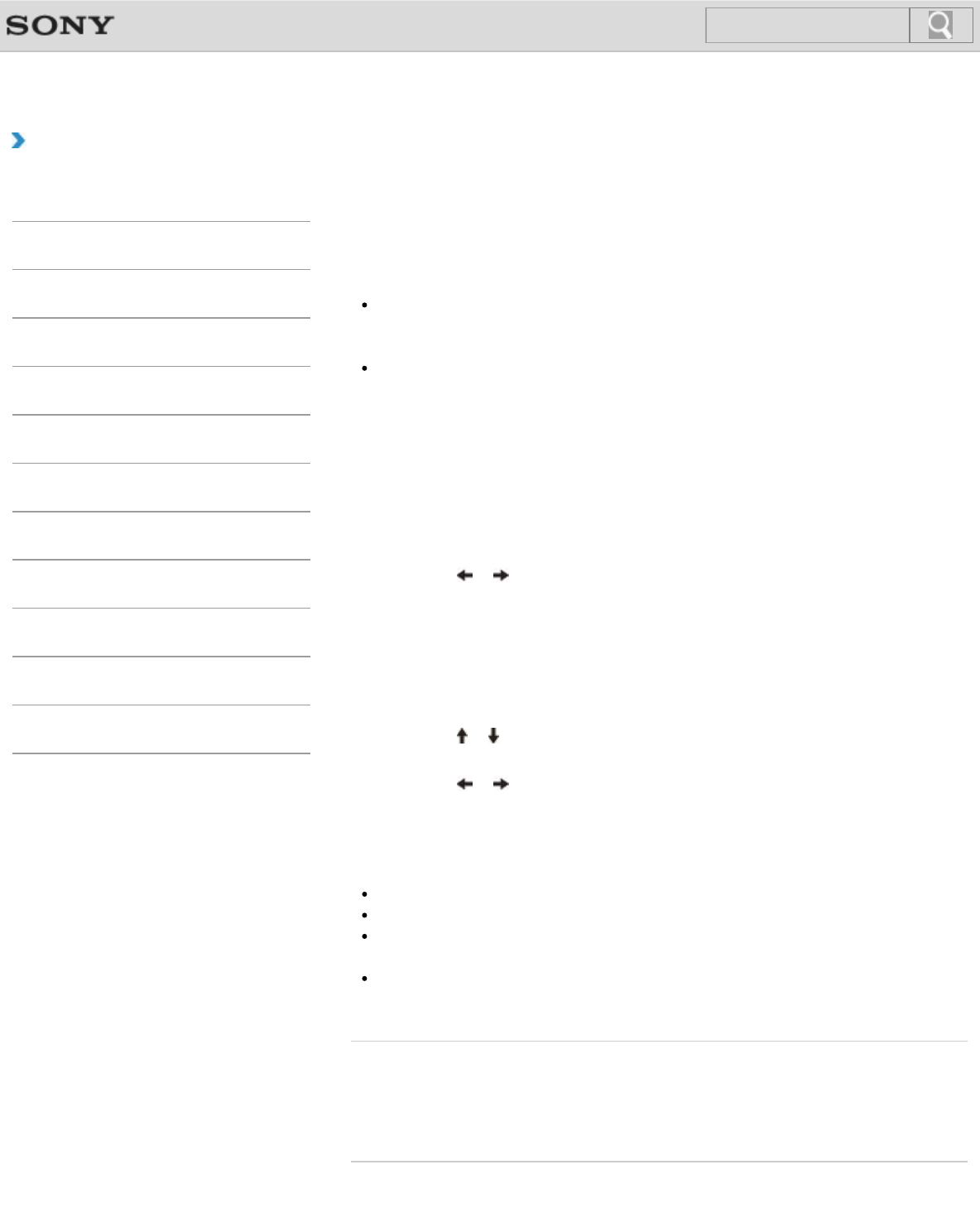
VAIO User Guide Back | Back to Top
Troubleshooting
How to Use
Windows 8: The Basics
Parts Description
Setup
Network / Internet
Connections
Settings
Playback
Backup / Recovery
Security
Other Operations
Notifications
Setting/Changing the Power-on Password
You can set a password (power-on password) for booting up your VAIO computer, using the
BIOS function. Entry of the power-on password will be prompted after the VAIO logo appears
to start the computer.
There are two types of passwords. Set the machine password first.
Machine password (for administrators):
Allows users with administrative rights to change all the setup options in the BIOS setup
screen, as well as to start your VAIO computer.
User password (for users without administrative rights):
Allows standard users to change some of the BIOS setup options, as well as to start
your VAIO computer. To set the user password, you must first set the machine
password.
1. Press the ASSIST button while your VAIO computer is off.
The VAIO Care Rescue Mode screen appears.
2. Select Start BIOS setup.
Enter a password if it has already been set.
The BIOS setup screen appears.
3. Press the
or key to select the Security tab, select Set Machine Password or
Set User Password, and then press the Enter key.
The password entry screen appears.
4. Enter the password and press the Enter key.
To change the password, enter the current password and a new password. The
password can be set up to 32 alphanumeric characters long (including spaces) and it
is case-sensitive.
5. Press the
or key to select Password when Power On, press the Enter key, and
select Enabled.
6. Press the
or key to select the Exit tab, select Exit Setup, and then press the
Enter key.
7. At the confirmation prompt, press the Enter key.
Note
Be sure to write down the password to avoid forgetting it.
If you forget the password, you cannot boot up your VAIO computer.
You can reset the user password at the BIOS setup screen by entering the machine
password.
If you forget the machine password, the password must be reset by authorized Sony
service/support center. (The reset fee will be charged.)
Related Topic
Removing the Power-on Password
Creating/Changing/Removing Your Windows Password
What should I do if I forget the power-on password to start my VAIO computer?
253
Search


















