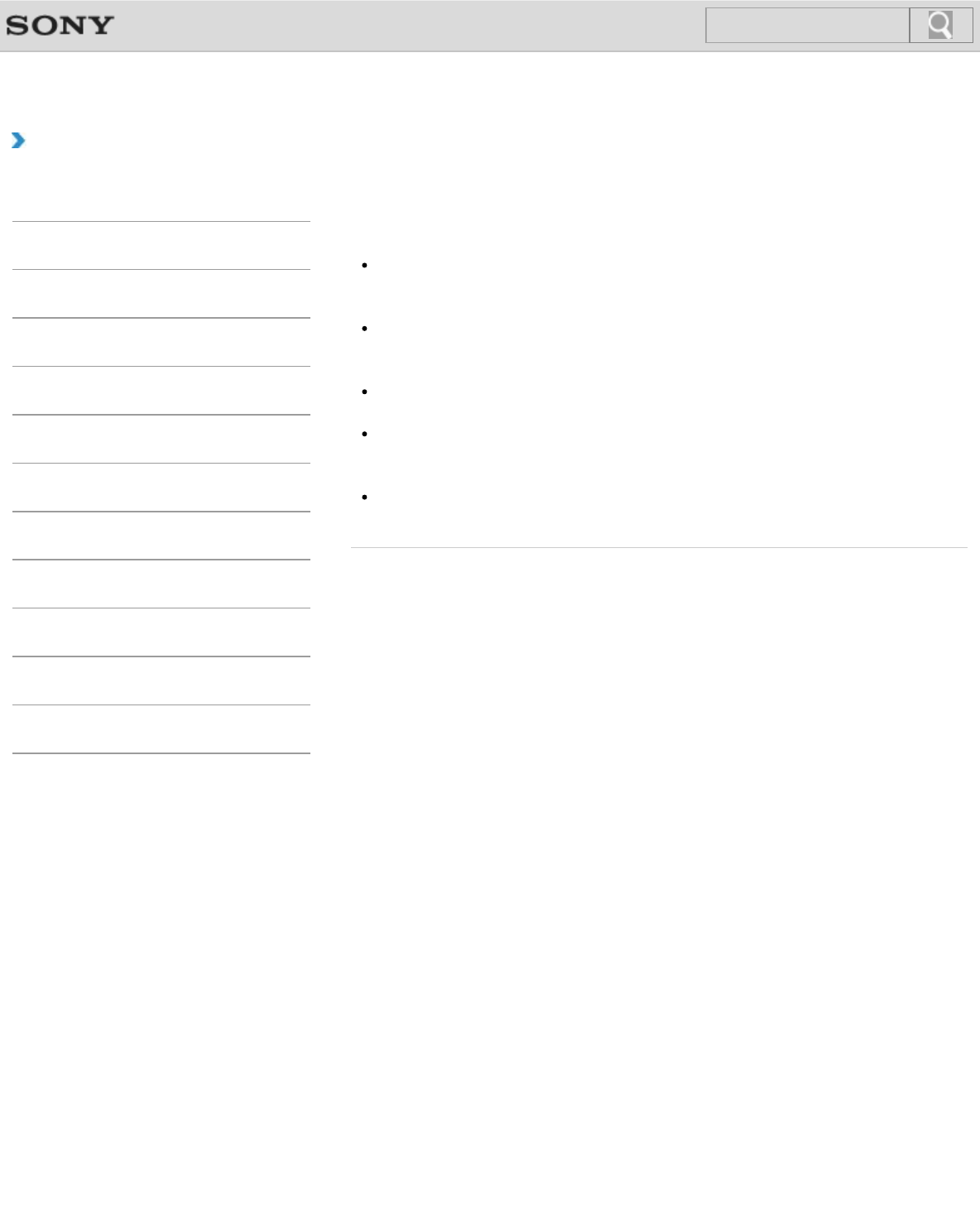
VAIO User Guide Back | Back to Top
Troubleshooting
How to Use
Windows 8: The Basics
Parts Description
Setup
Network / Internet
Connections
Settings
Playback
Backup / Recovery
Security
Other Operations
Notifications
Notes on Using the Touch Screen
<Touch screen equipped models>
Before using the touch screen, read the following precautions for correct use.
Do not push the touch screen roughly.
Gentle touches always work as your VAIO computer is equipped with a capacitive touch
screen.
Do not use an object other than your finger to use the touch screen.
The touch screen may be damaged or a malfunction may occur. Be sure to touch the
screen only with your finger.
The touch screen may not work properly if you turn on your VAIO computer while
touching the screen. In such a case, restart the computer.
The touch screen may not work for several seconds after your VAIO computer returns to
Normal mode from Sleep mode. In such a case, wait for a while before using the touch
screen.
Keep the touch screen clean for good touch sensitivity. Dirt may cause damage or a
malfunction.
© 2013 Sony Corporation
159
Search


















