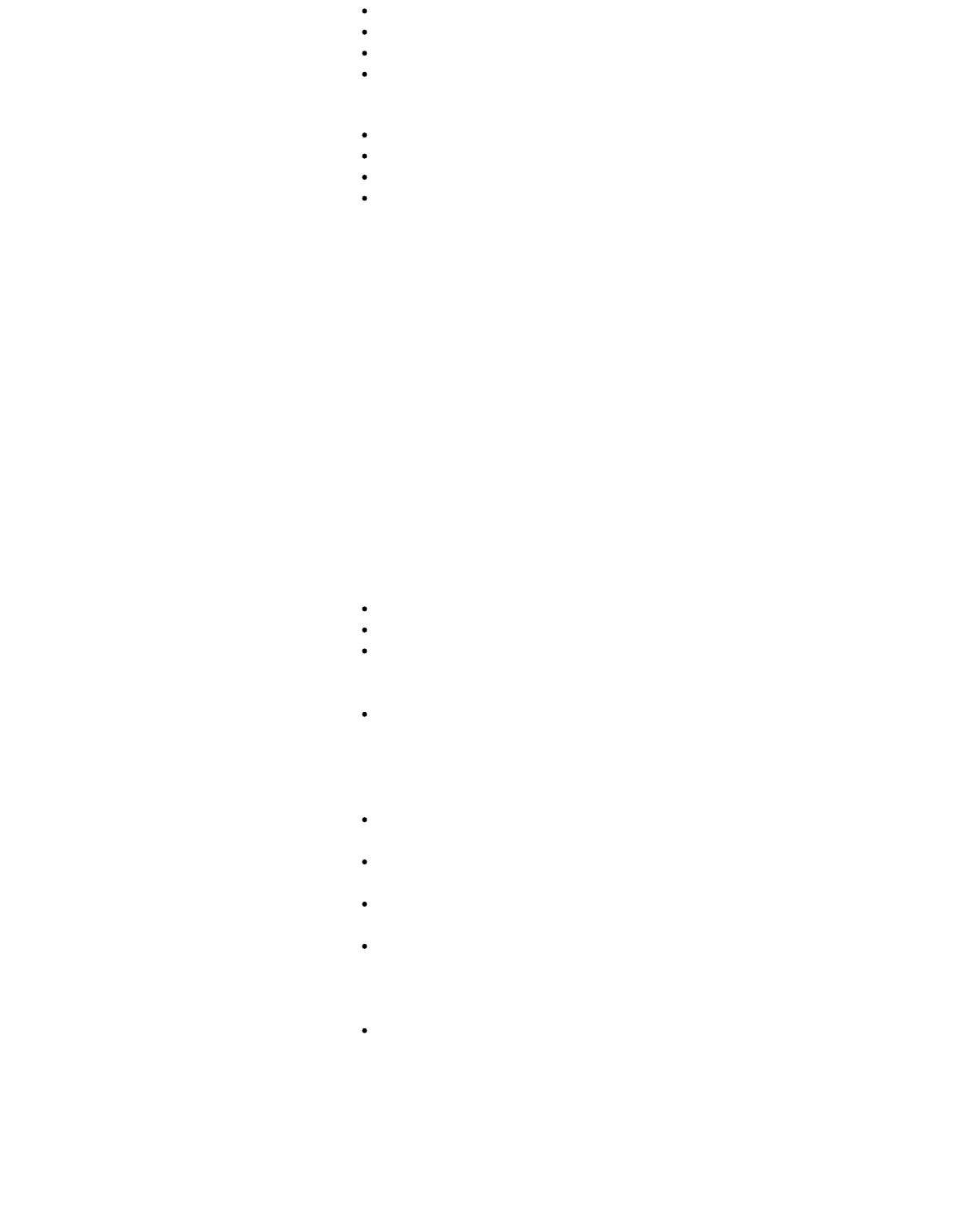
DVD+R/RW
DVD+R DL (Double Layer)
DVD-R DL (Dual Layer)
DVD-RAM *2*3
Playback only
CD-ROM
DVD-ROM
BD-R SL(Single Layer)/DL(Dual Layer), BD-RE SL/DL *4
BD-ROM
*1 Writing data to Ultra Speed CD-RW media is not supported.
*2 The optical disc drive does not support the DVD-RAM cartridge. Use non-cartridge discs
or discs with a removable cartridge.
*3 Writing data to single-sided DVD-RAM media (2.6 GB) compliant with DVD-RAM Version
1.0 is not supported.
DVD-RAM Version 2.2/12X-SPEED DVD-RAM Revision 5.0 media are not supported.
*4 BD-RE Disc media in Version 1.0 format and Blu-ray Disc media with a cartridge are not
supported.
*5 Available when the optical disc drive supports BDXL(TM) media.
Some apps may not support playback and/or recording of BD-R TL/BD-RE TL media, and
the preinstalled apps vary depending on the model you purchased. Refer to the help files
included with the apps for more information.
Other players may not support playback of BD R TL/BD-RE TL media on which you
recorded data with your VAIO computer. Make sure your player supports BD R TL/BD-RE
TL media.
Note
Your optical disc drive may not support writing or playback of some types of media.
Your optical disc drive does not support 8 cm disc writing.
Your optical disc drive supports only circular discs. Do not use discs in any other shape
(star, heart, card, etc.) or damaged discs, as it may cause your VAIO computer to
malfunction.
DVD-Video format data can be written to DVD+R (single layer or dual layer),
DVD+RW/DVD-R (single layer or dual layer), and DVD-RW media. DVD-Video
Recording format data can be written to DVD-R (single layer or dual layer), DVD-RW,
and DVD-RAM media. Writable media differ depending on the disc burning app you use.
Refer to the help file included with the app for more information.
It is recommended that you use Sony branded media: DVD+R, DVD+RW, DVD-R, DVD-
RW, CD-R, CD-RW, BD-R, or BD-RE.
You cannot write data to DVD-RW media (6x writing) unless your optical disc drive
supports at least 6x writing for DVD-RW media.
You cannot write data to DVD+RW media (8x writing) unless your optical disc drive
supports at least 8x writing for DVD+RW media.
Your VAIO computer is designed to playback discs that conform to the Compact Disc
(CD) standard. DualDiscs and some music discs encoded with copyright protection
technologies do not conform to the CD standard. Therefore, these discs may not be
compatible with the computer.
When you buy pre-recorded or blank discs for use with your VAIO computer, be sure to
read the notices on the disc package carefully to check both playback and recording
compatibility with your computer’s optical disc drives. Sony does NOT guarantee the
compatibility of VAIO optical disc drives with discs that are not compliant with the official
“CD,” “DVD,” or “Blu-ray Disc” standard. USING NON-COMPLIANT DISCS CAN
CAUSE FATAL DAMAGE TO YOUR VAIO COMPUTER OR CREATE APP CONFLICTS
AND CAUSE SYSTEM HANGING.
For inquiries about disc formats, contact the individual publisher of the pre-recorded disc
or the manufacturer of the recordable disc.
239
Search


















