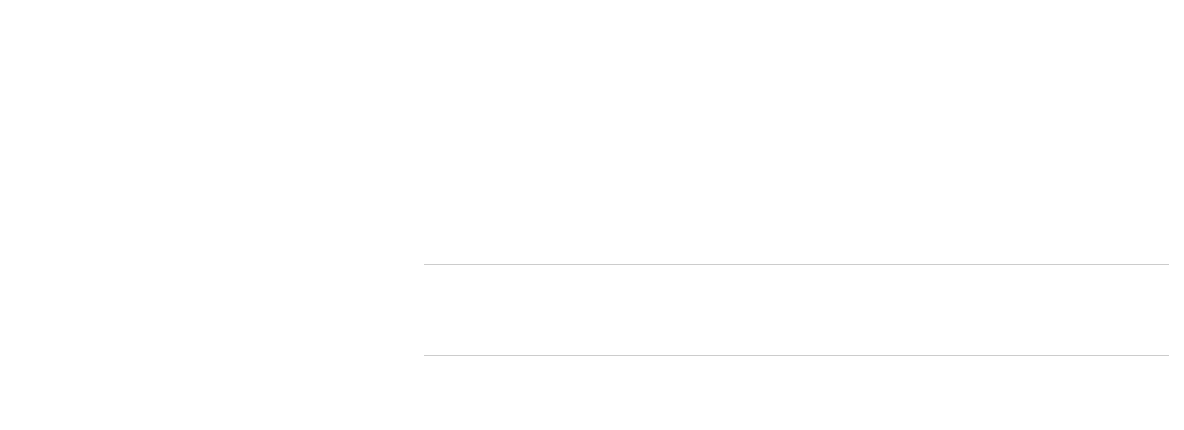
removed in step 3.
10. Install the battery pack and connect all connection cables and peripherals that you
removed in Step 1, and turn on the computer.
11. Check that the amount of system memory has correctly changed. [Details]
If the amount of indicated system memory is correct, memory module installation was
successful.
12. If you use the models equipped with only the SSD, recover your VAIO computer.
[Details]
Related Topic
Notes on Adding and Removing Memory Modules
© 2013 Sony Corporation
204
Search


















