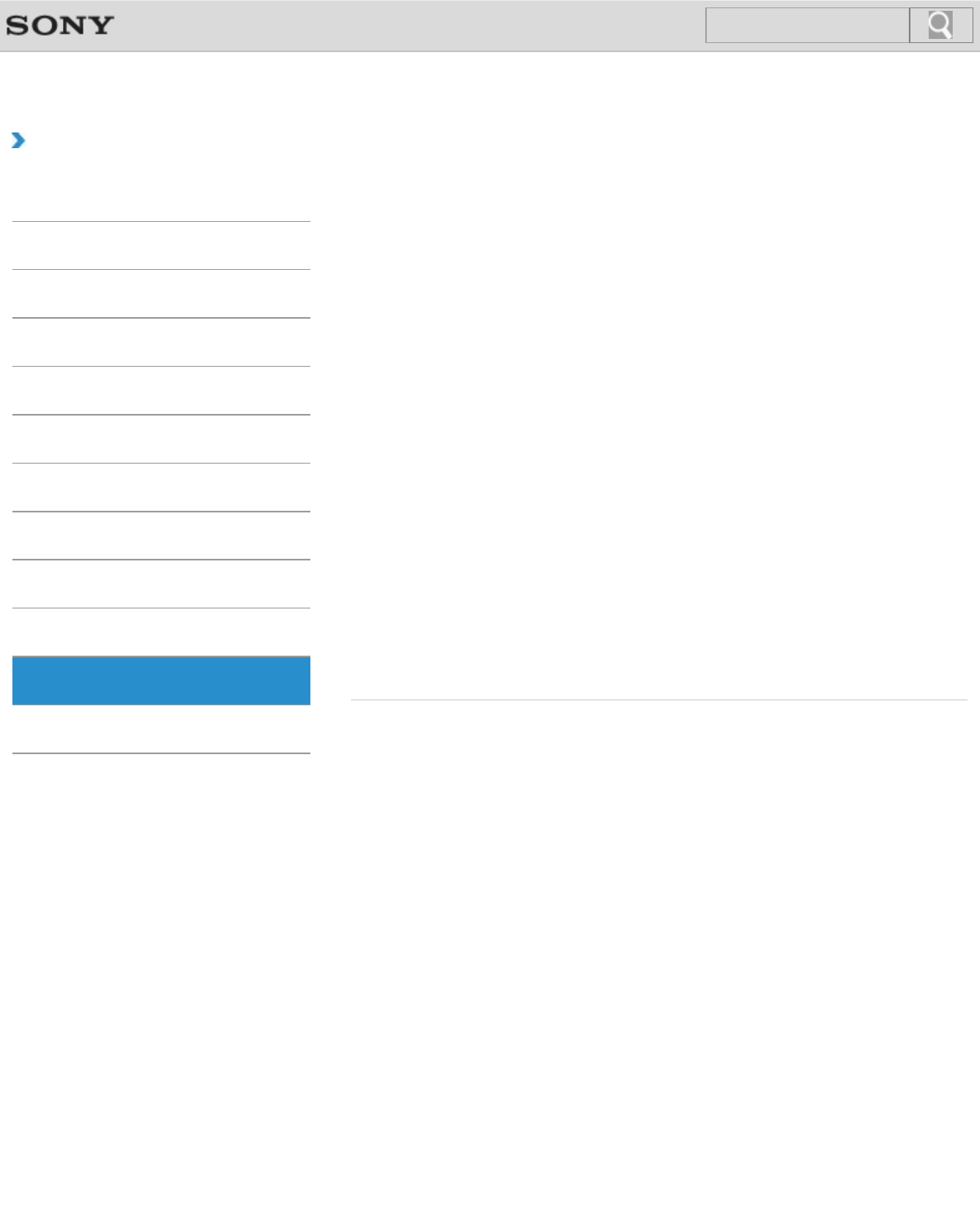
VAIO User Guide Back | Back to Top
Troubleshooting
How to Use
Windows 8: The Basics
Parts Description
Setup
Network / Internet
Connections
Settings
Playback
Backup / Recovery
Security
Other Operations
Notifications
Display
About the Touch Screen<Touch screen equipped models>
The touch screen enables direct interaction with your VAIO computer using your finger(s).
You can perform various gestures on the touch screen.
How to Use the Touch Screen<Touch screen equipped models>
You can tap the touch screen or make a simple motion with your fingers to operate your
VAIO computer.
Notes on Using the Touch Screen<Touch screen equipped models>
Before using the touch screen, read the following precautions for correct use.
You might be looking for the following topics:
About the Start Screen and Menu
Changing the LCD Brightness
Changing the Resolution (Size) of the Screen Image
Changing the Resolution (Size) of the Screen Image on an HDMI-Connected Device
Connecting a TV with an HDMI Input Port
Connecting an External Display or Projector
Enlarging the Text Size (DPI)<Touch screen equipped models>
Notes on the LCD screen
Opening the Desktop
Selecting Display Modes
Using the Multiple Monitors Function
© 2013 Sony Corporation
100
Search


















