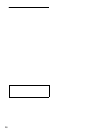29
Table of Contents
Table of Contents
Overview ............................................................................. 30
Features....................................................................................30
Manuals for Operation Software .............................................30
System Configuration ............................................................. 31
Location and Function of Controls................................... 32
Front Panel.............................................................................. 32
Rear and Side Panels .............................................................. 33
Basic Operations................................................................34
Display and Operation ............................................................ 34
Starting and Terminating the Operation Software...................34
Terminating the UCP-8060......................................................35
Confirming of the Basic Information ......................................35
Setting the Auto Start...............................................................35
Formatting a Memory Stick.....................................................36
Soft Reset.................................................................................36
System Setup...................................................................... 36
Activating the SYSTEM SETUP UTILITY............................36
Functions of Each Menu Item..................................................36
Installation of the Operation Software.............................. 38
Preparations .............................................................................38
Installation ...............................................................................38
Updating the Operation Software ..................................... 40
Preparations .............................................................................40
Updating ..................................................................................41
Removing the Operation Software.................................... 42
Protecting the Operation Software ................................... 42
Checking the Information .................................................. 43
Updating System Files....................................................... 43
Preparations .............................................................................43
Updating ..................................................................................44
Using a “Memory Stick”..................................................... 44
About a “Memory Stick”.........................................................44
Maintenance........................................................................ 46
Specifications ..................................................................... 47