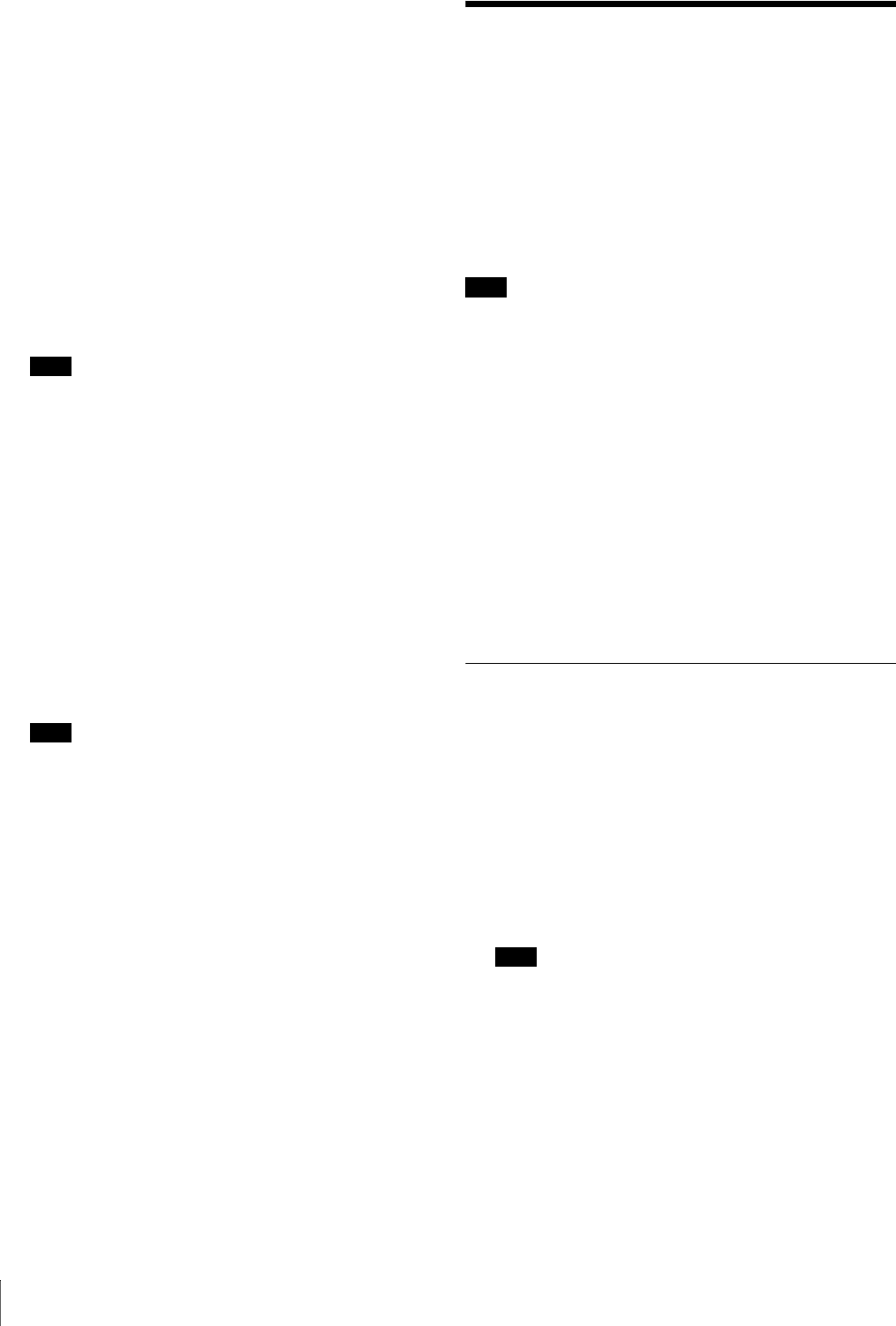
40
Updating the Operation Software
If the operation software has not been installed
1
Press the select L button (Back).
The Main Screen appears.
2
Press the select R button (Install).
The Install display appears.
3
Touch the keyboard icon on the task bar.
The keyboard appears on the screen.
4
Enter the URL address for the operation software to
be installed, and the file name of the operation
software, then press the select R button (OK).
Note
Be sure to enter the filename of the operation software
with the extension “jad.”
5
Press the select R button (Go).
Information on the operation software to be installed
appears.
6
If the displayed information is correct, press the select
R button (Yes).
Installation begins. While reading and writing data,
the status indicator is lit or blinking.
When installation is complete, a message to indicate
this appears on the screen.
Note
While reading and writing data, never turn the power
of the UCP-8060 off, or remove the installed Memory
Stick. The file may be damaged.
7
Press the select R button (Restart).
The Main Screen appears. Check that the name of the
installed operation software appears.
Setting the URL address
1
Select “http://” with the jog roller, and push the jog
roller.
2
Touch the keyboard icon on the task bar.
The keyboard display appears on the screen.
3
Enter the URL address for the operation software to
be installed.
4
Press the select L button (OK).
The Install Settings display appears.
Updating the Operation
Software
You can update the installed operation software following
the procedures below, and the upgraded operation
software can be used.
To obtain the operation software, consult your Sony
representative.
Note
The memory capacity to store the operation software is
limited. You may remove some operation software when
you intend to install new software.
For details on removing software, see “Removing the
Operation Software” on page 42.
Requirements
• Computer (to enable copying files to a Memory Stick if
a Memory Stick is to be used)
• Operation software to be installed (two files, with the
extensions “jar” and “jad”)
Updating the installed operation software using a
Memory Stick
• Memory Stick
Preparations
1
Copy the operation software to a Memory Stick or to
an HTTP server using a computer.
To copy onto a Memory Stick, prepare a folder named
MSSONY/PRO/UCP, then copy to a folder under
UCP.
When you format the Memory Stick on this machine,
the MSSONY/PRO/UCP folder is automatically
created.
Note
If the filename or folder name has any non-ASCII
characters, installation may fail.
2
Turn the UCP-8060 on.
The Main Screen appears.
For details on the IP address of the HTTP server and the
network connection, consult your network administrator.


















