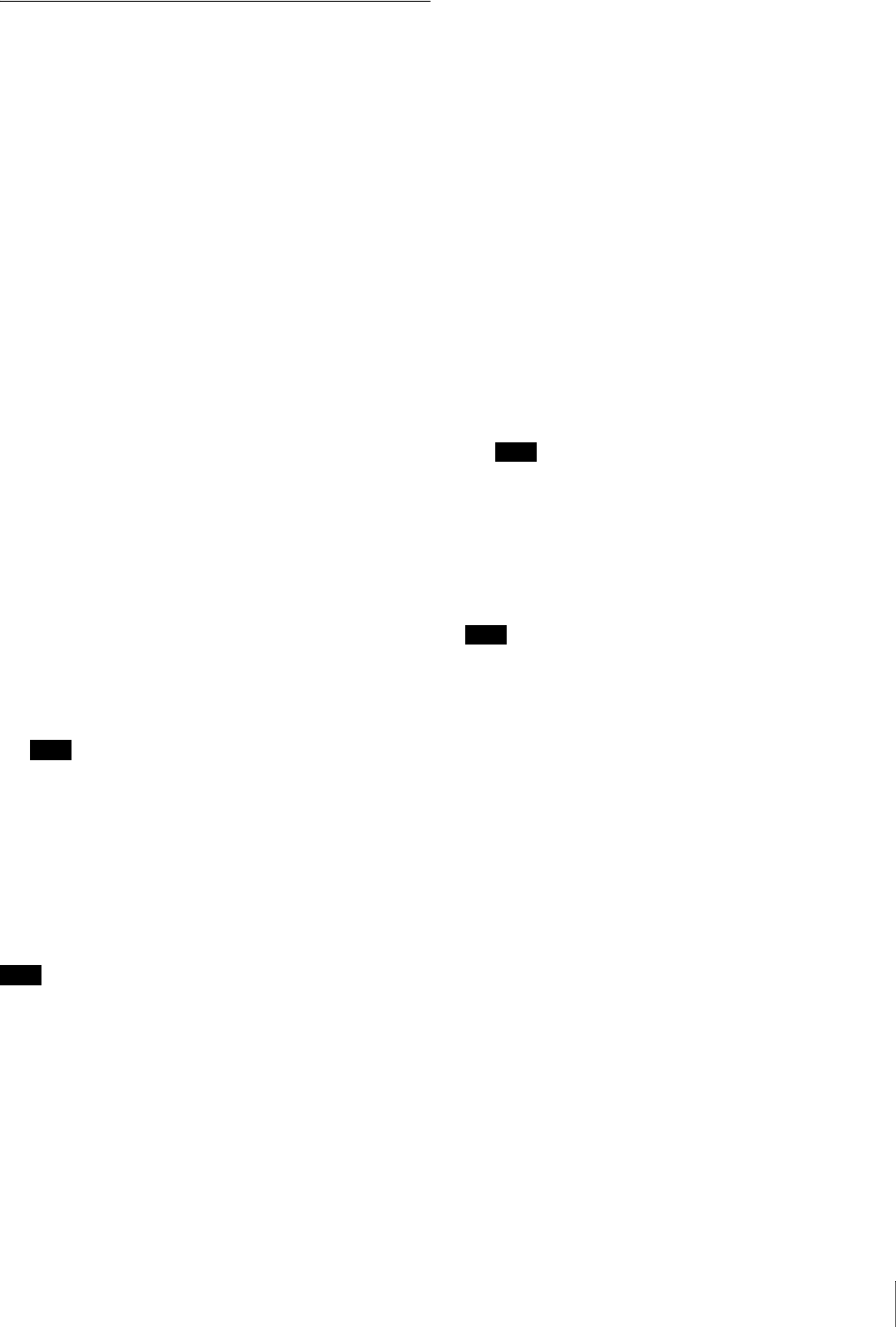
41
Updating the Operation Software
Updating
Updating using a Memory Stick
1
Insert the Memory Stick in which the operation
software has been copied into the Memory Stick slot.
2
Select the operation software to be updated on the
Main Screen.
3
Press the select L button (Menu).
The Menu display appears.
4
Select Update by turning the jog roller, then press the
select R button (Enter).
The Update display appears. Check that the displayed
software is the version of the operation software to be
updated.
5
Press the select R button (Yes).
Information on the operation software to be updated
appears.
6
If the displayed information is correct, press the select
R button (Yes).
Updating begins. While reading and writing data, the
status indicator is lit or blinking.
When updating is complete, a message to indicate this
appears on the screen.
Note
While the system is reading and writing data, never
turn the power of the UCP-8060 off, or remove the
installed Memory Stick. The file may be damaged.
7
Remove the Memory Stick.
8
Press the select R button (Restart).
The Main Screen appears.
Note
If the operation software is protected, it cannot be updated.
Updating using the Internet
1
Check that the UCP-8060 is connected to the Internet.
2
Select the operation software to be updated on the
Main Screen.
3
Press the select L button (Menu).
The Menu display appears.
4
Select Update by turning the jog roller, then press the
select R button (Enter).
The Update display appears. Check that the displayed
software is the version of the operation software to be
updated.
5
Press the select R button (Yes).
Information on the operation software appears.
6
If the displayed information is correct, press the select
R button (Yes).
Updating begins. While the system is reading and
writing data, the status indicator is lit or blinking.
When update is complete, a message to indicate this
appears on the screen.
Note
While the system is reading and writing data, never
turn the power of the UCP-8060 off or remove the
installed Memory Stick. The file may be damaged.
7
Press the select R button (Restart).
The Main Screen appears.
Note
If the operation software is protected, it cannot be updated.


















