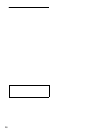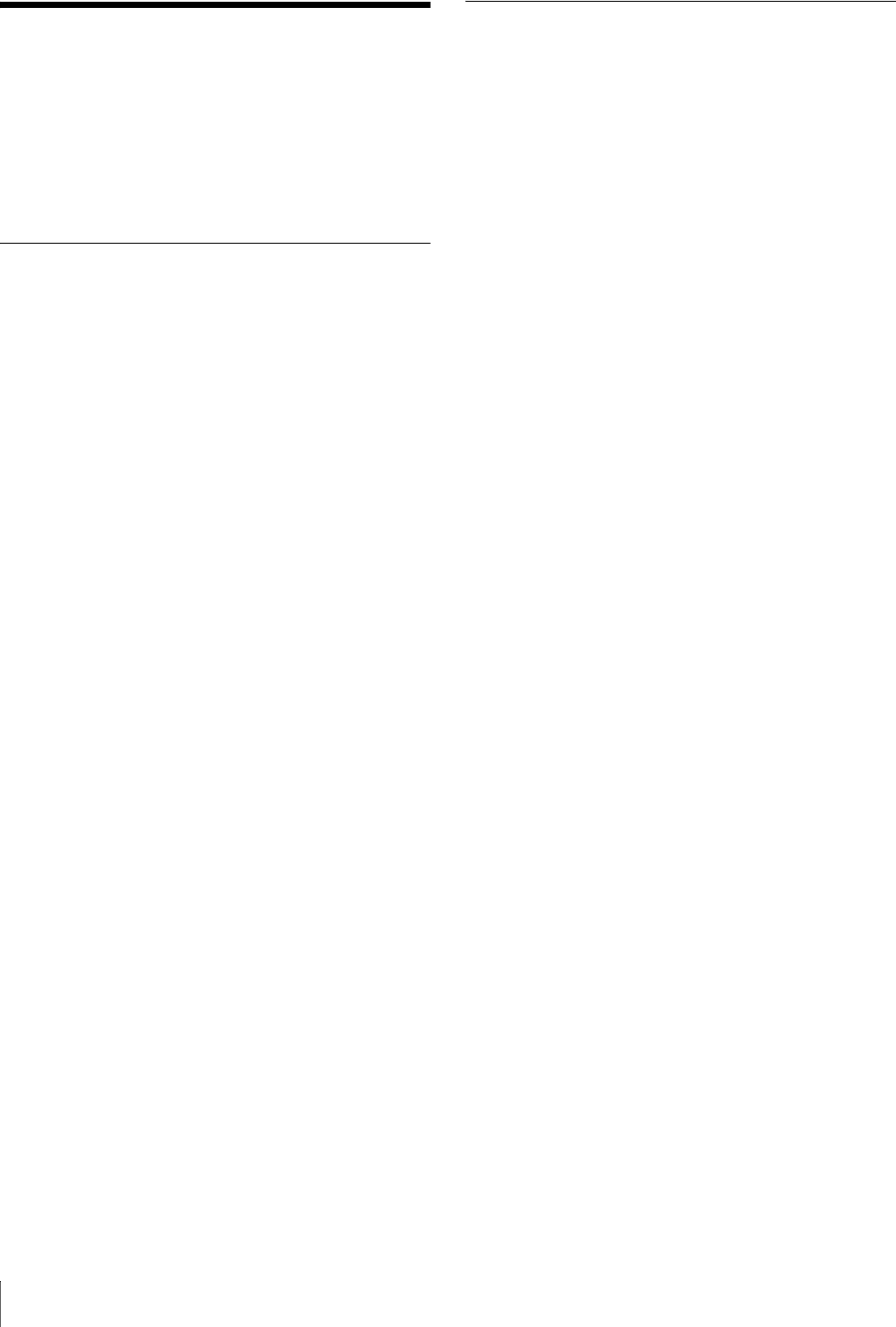
30
Overview
Overview
The UCP-8060 Universal Control Panel allows you to
controls the PFV-SP-series IF processor or MVS-series
multi-format switcher system via a network using the
operation software for each unit. The UCP-8060 allows
you to make settings for each connected units, and also
keyer adjustments.
Features
General-purpose control panel for a variety of
uses
The UCP-8060 allows you to control variety of units by
installing the operation software for the unit to be
controlled. The panel can also be used to remotely control
and monitor multiple units by connecting them via a
network. The following Sony products are controllable
with this panel:
• PFV-SP-series processor/HKSP-series option boards
(using the DATA-LAN)
• MVS-8000-series switcher (using the DATA-LAN)
“Memory Stick”
1)
supported
A “Memory Stick” can be used to load the operation
software for the unit to be controlled and can store setting
data of the unit.
1) “Memory Stick,” “Memory Stick PRO,” and “MagicGate Memory Stick”
may be used with the UCP-8060. For details, see “Using a “Memory
Stick”” on page 44.
Compact and reduced height design
Three-unit height and 2/3-rack width give you greater
freedom of placement of the unit. You can use it on a desk,
installed in the control console, or mounted in a 19-inch
rack. Optional modules to be available in the future can
also be added to the unit.
Quick and accurate operation
Touch-panel operations assure quick and accurate
response. There are also a jog roller, jog buttons, control
knobs, and function buttons. In addition, the
TouchEngine™ function, which reduces the stress of
touch-screen operation by applying vibration when you
touch the panel. Furthermore, menu configuration with
fewer layers and optimum consistency of operation style
among software ensure ease of operation.
Manuals for Operation Software
User’s Guide
This describes the operating procedures for using the
operation software.