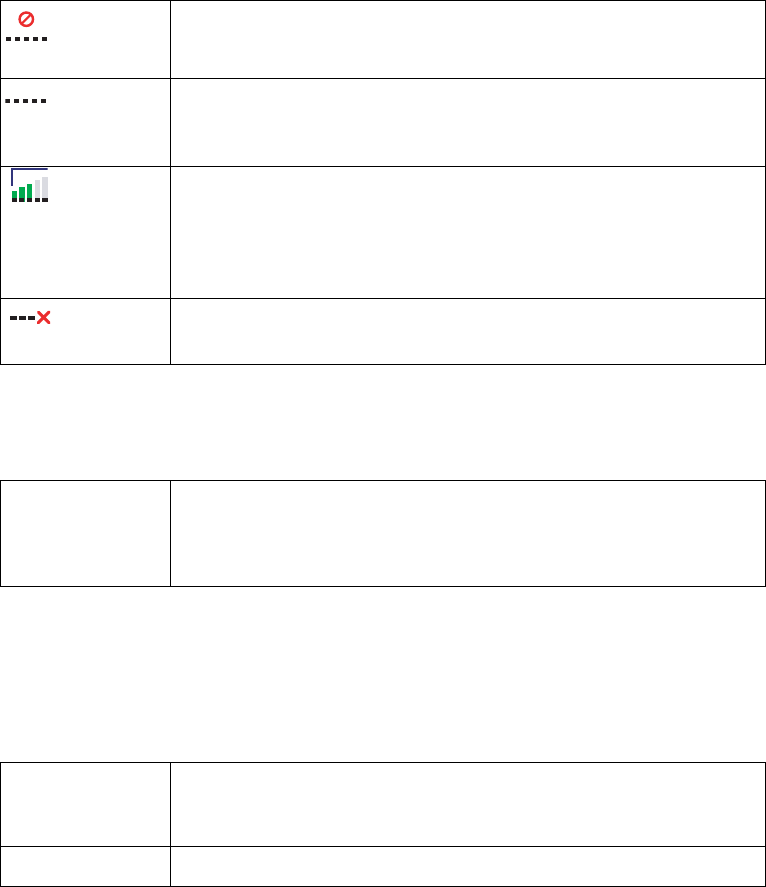
42 Troubleshooting
Troubleshooting
This chapter lists some problems that you might encounter while using your EDGE PC Card. Some
problems require you to contact your service provider, but most of the problems you can easily
correct yourself.
Wireless Manager Icon Errors
Software Errors
Error Messages
General
appears
in the task bar
Indicates that the Radio is turned off. Right click the CMI,
select Radio Settings from the sub menu, select On.
appears
in the task bar
Indicates that the EDGE PC Card cannot find a network, there
is no network within range or the received signal is too weak.
You have to move to get a stronger signal.
A signal is
present but you
can’t connect to
the GPRS
network
Indicates that a GSM network is present, but no GPRS service
is available. This can be caused by: no GPRS service in the area,
you are roaming on a network for which no GPRS roaming
agreement exists or there is a temporary fault on the network.
Contact your network operator for more details.
appears
in the task bar
EDGE PC Card isn't present, please insert.
Grey menu
options in the
software
applications
Grey text indicates a function that is temporarily unavailable, for
example due to your subscription or due to a certain setting which
has not been turned on.
Modem not
responding....
Error
Check that the radio is turned on.
Dial-Up fails Try to connect again.


















