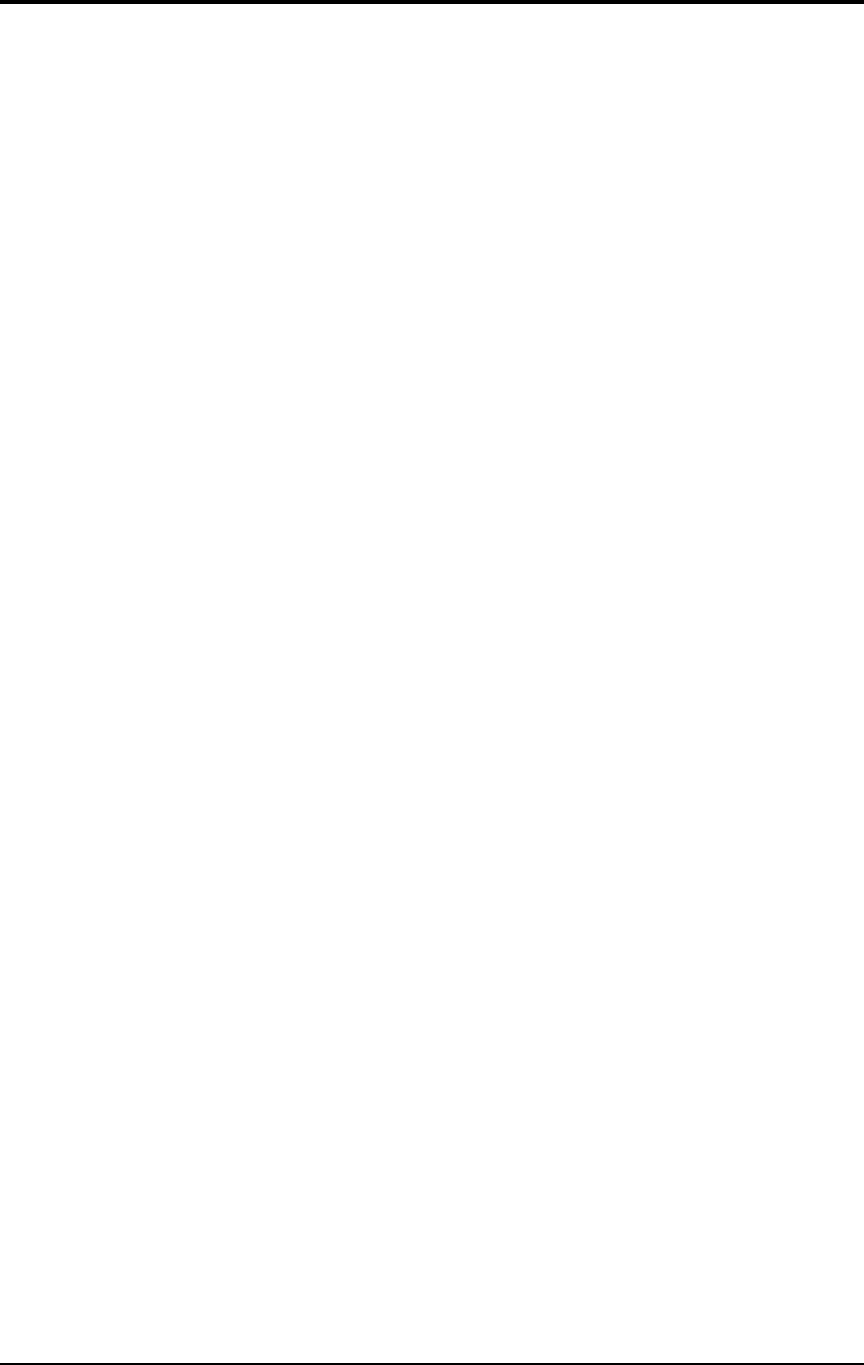
Source Technologies, LLC ST9620 Secure MICR Printer User’s Guide
28
6. MICR Features
Source Technologies secure MICR printers are designed to allow both general office
document printing and secure MICR document printing. You may print a variety of
conventional jobs with regular Lexmark toner using all of the printer features available
such as network printer utilities. Source Technologies printers come standard with HP
PCL5, PCL6 and PostScript Level 2 emulations. Source Technologies has designed
features to enhance these printers with MICR mode specific operation that allows you to
securely print high quality negotiable documents.
MICR Mode
Your Secure MICR Printer has two operational states: normal and MICR mode. When
the printer is in normal printing mode, your MICR resources cannot be accessed. Once
the printer enters MICR mode your secure resources become available and the printer
begins the process of confirming readiness to print a negotiable document. There are
two conditions which must be met before MICR mode is activated:
If the front panel combination lock feature is activated, the correct eight digit
combination must be entered from the front panel.
The correct password command must be received by the printer from the
software application prior to printing any MICR documents.
MICR Fonts
The E-13B and CMC7 MICR fonts are resident in your printer. Examples of these fonts
are in the Appendix of this manual. They can only be accessed after MICR mode is
activated by your software. A MICR toner cartridge must be present to print the MICR
fonts.
Secure Fonts
Source Technologies has designed two fonts: Secure Numeric Font and ICR Secure
Numeric Font. These are resident in your printer. Examples of these fonts are in the
Appendix of this manual. Like MICR fonts, these secure fonts can only be accessed after
MICR mode is activated by your software.
• The ICR Secure Numeric Font is designed for the convenience area of your
check. It can be read by the imaging equipment used by many financial
institutions.
• The Secure Numeric Font should not be used in this area since the reverse
image aspect of this font prevents it from being read by this equipment.
We recommend using both of these fonts on your checks as they are designed to deter
check fraud.
MicroPrint
Your Secure MICR Printer also contains the MicroPrint font. MicroPrint is text less than
.010” tall. It can easily be read with a magnifying glass but appears to be a solid line to
an unaided eye. This font provides protection against reproduction by most scanners
and copiers because they cannot successfully print the tiny letters.
MICR Features | 6


















