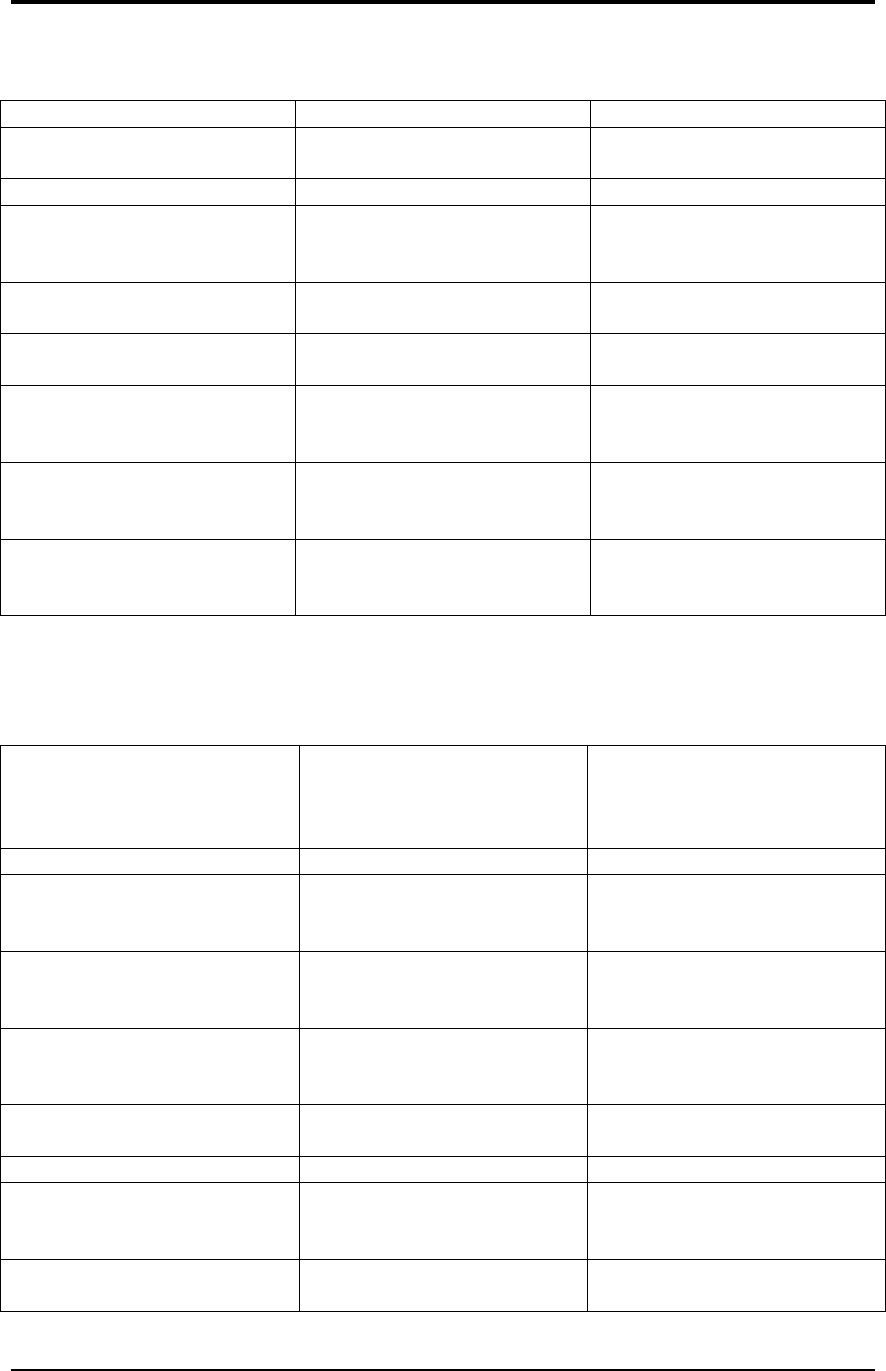
Source Technologies, LLC ST9620 Secure MICR Printer User’s Guide
68
Appendix E: MICR Mode Command Summary
Description Command Structure Function
Password
&%STFPASSWORD$
&%STHPASSWORD$
Must be sent to enable
MICR Mode
MICR Definition &%SMCPxxxx$ MICR Line Count command
Set New Password &%STExxxxxxxx$
Sets new password. Must
be preceded by current
password
Activate/Set Front Panel &%STSxxxxxxxxx$
Turns on and sets front
panel
Combination
Combination Lock, must be
8 integers
Print MICR E13B Font &%SMDddd...ddd$
Prints E13-B MICR font at
the current print position.
Please refer to Appendix A.
Print MICR CMC7 &%SM7ddd...ddd$
Prints CMC-7 MICR font at
the current print position.
Please refer to Appendix B.
Print Secure Numeric Font &%SMFddd...ddd~
Prints the Secure Numeric
font at the current print
position.
Note: The tilde is the command terminator, see Appendix C.
Print ICR Secure Numeric
Font
&%SMIxxxxxx~
Prints the ICR Secure
Numeric Font at the current
print position. Refer to
Appendix D.
Print in MicroPrint &%SMMxxxxxx$ Prints data in MicroPrint font
Load Flash Resource
&%STLxxxxxyyyyyyzddd...
dd$
Loads a Flash Resource file
into password protected
Flash memory
Format Flash Memory &%SFF$
Formats Flash memory
Caution: All Flash content
will be lost.
Flash Resource Unlock &%STPxxxxx$
Makes Flash Resource
Command available to be
called, must be 5 integers
Tray Lock Command &%STTL#$
Locks Tray 1, 2 or 3 for
MICR Printing
Unlock Tray Command &%STTU#$
Locks Tray 1, 2, or 3
Tray Swapping Commands
&%STTSON
&%STTSOFF$
Turns tray swapping ON
Turns tray swapping OFF
Quit MICR MODE
Command
&%STQ$
Terminates MICR Mode
Appendix E


















