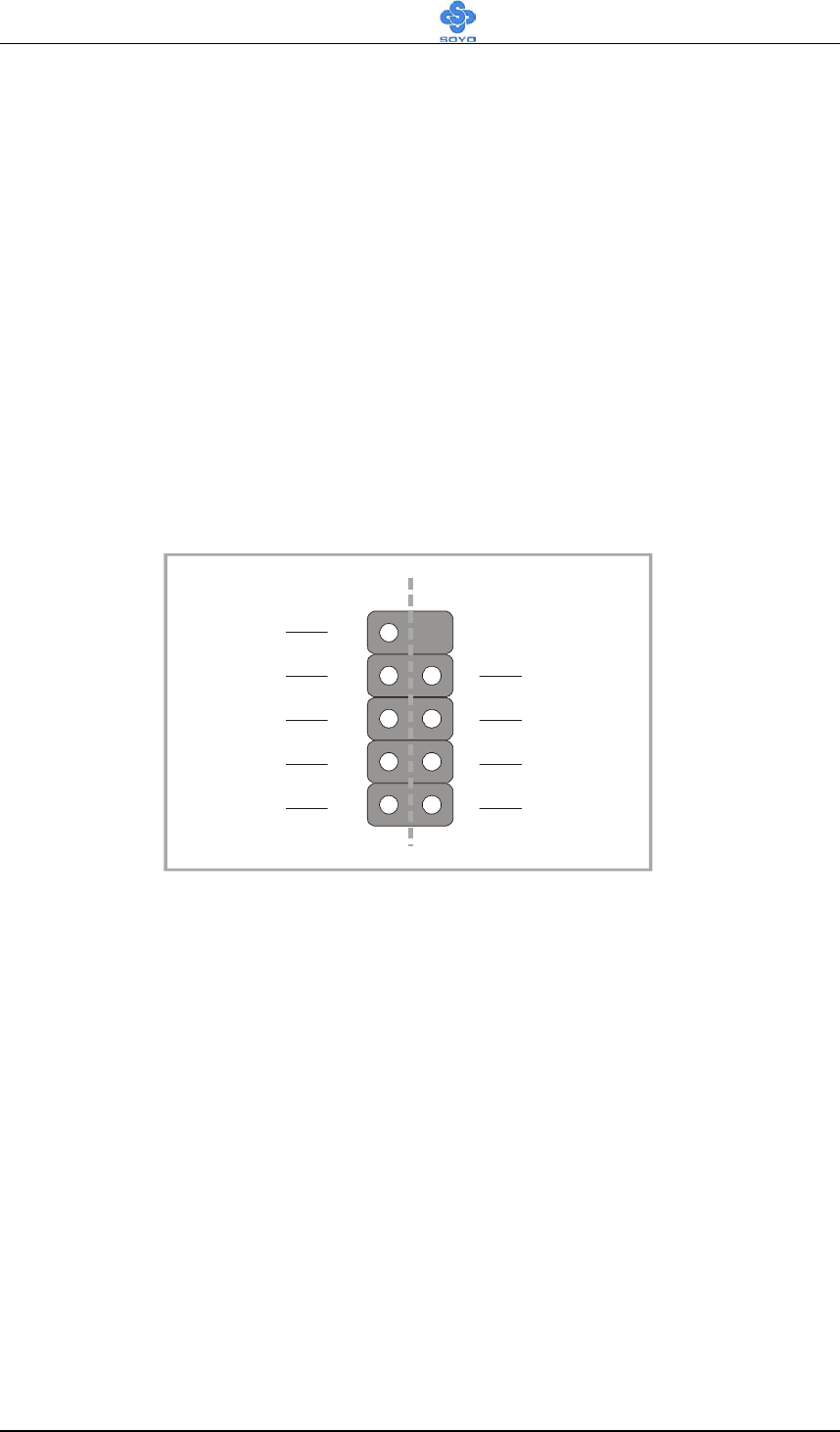
Hardware Installation
SY-P4X400 DRAGON Ultra
23
5. Universal Serial Bus (USB1/USB2, USB20_1/USB20_2)
This Motherboard provides four USB ports for your additional devices.
Plug the USB device jack into the available USB connector USB1 or USB2.
- Standard device drivers come with the Win98 for commonly used
USB devices.
- With Win95, use the flow UHCI specifications. To use USB devices
under Win95, usually you have to install the device that driver comes
with the USB device you have purchased.
USB20_1 and USB20_2 are available. To make use of these USB ports,
purchase a USB cable from your dealer. The lay-out of USB20_1 and
USB20_2 are as follows:
USB1, USB2, USB20_1 and USB20_2 support USB2.0 devices.
USB20_1 and USB20_2 support USB2.0 devices.
6. Onboard Game port/audio
This Motherboard provides Joystick port and audio.
- Attach the joystick cable to the 15-pin GAME port at the rear panel of
you motherboard.
- This Motherboard features three built-in audio-stereo ports (labeled
line-in, line-out, and mic jack) convenient to directly plug-in all your
external audio devices.
1
3
4
6
2
7
8
9
10
GND
(+)Data
(-)Data
Power
GND
GND
(+)Data
(-)Data
Power


















