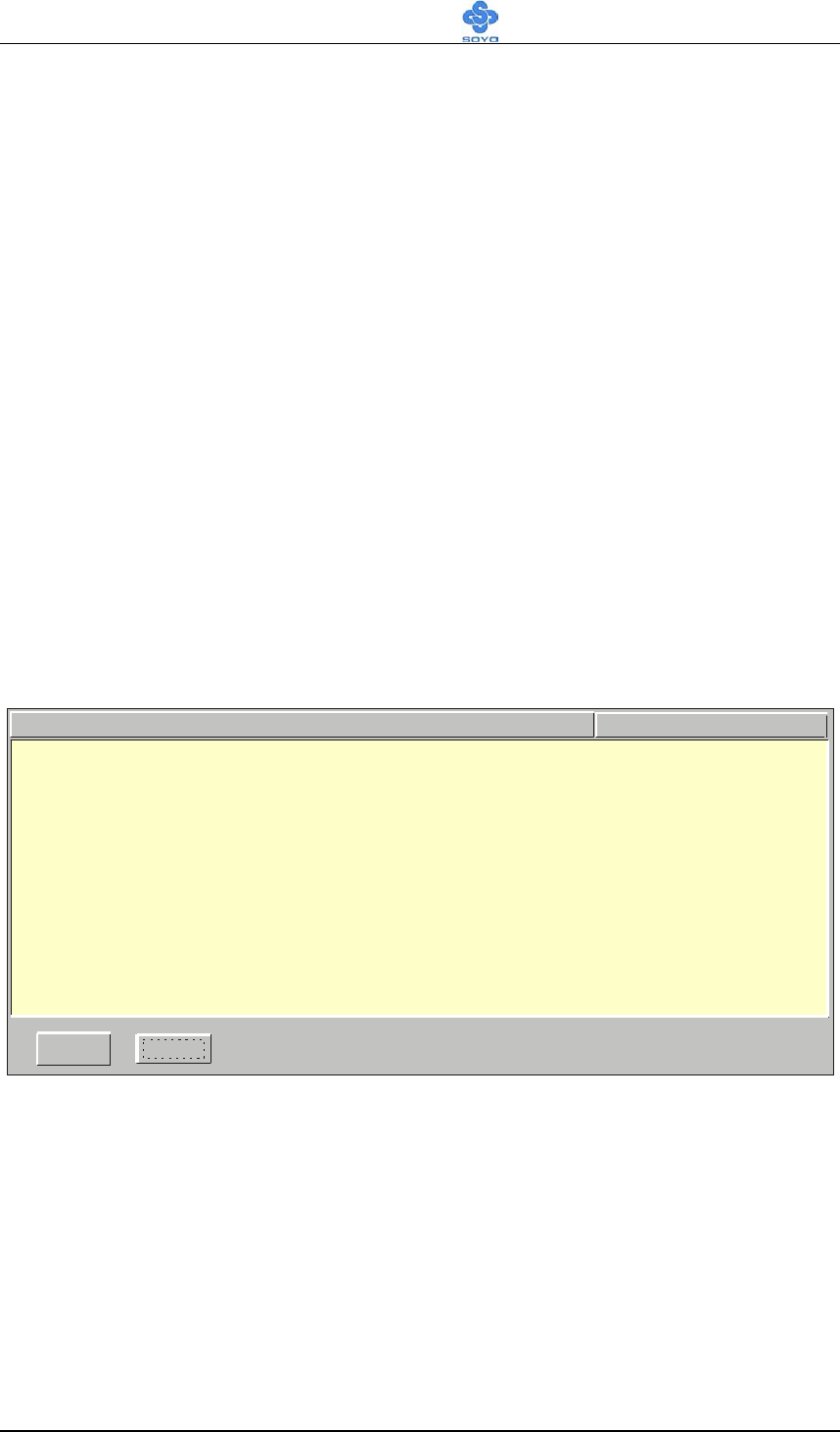
Drivers Installation
SY-P4X400 DRAGON Lite
82
Step 2. Install Drivers and Utilities
The following drivers need to be installed in order for the system to operate
properly
1. VIA 4 in 1 driver.
2. C-Media 8738 audio driver. – Only required if you are using the
onboard audio.
3. VIA USB 2.0 driver.
4. Realtek 8100b LAN driver. Should be installed manually.
The rest of the available drivers are optional.
Click the Install Drivers button to display the list of drivers software that
can be installed with your motherboard. The Start Up program displays the
drivers available for the particular model of motherboard you own. We
recommend that you only install those drivers.
(Driver Installation Menu)
A short description of all available drivers follows:
VIA 4 in 1 Driver Package for Win 9x/ME/NT/2000/XP
VIA 4 In 1 driver includes four system drivers to improve the performance
and maintain the stability of systems using VIA chipsets. These four drivers
are:
VIA Registry (INF) Driver, VIA AGP VxD driver, VIA ATAPI Vendor
driver
revision:
VIA 4 in 1 Driver Package for Win 9x/ME/NT/2000/XP
C-MEDIA 6-channel onboard audio Driver/Application for Win 9x/ME/2000/NT/XP
Realtek 8100b Lan Driver for NT4.0 (click here for installation procedure)
VIA USB20 Driver for Win 98/98SE/ME/2000/XP
Winbond Hardware Monitor for Win9x/ME/NT/2000/XP
Realtek 8100b Lan Driver for Win 9x/ME/NT/2000/XP
Cancel
OK


















