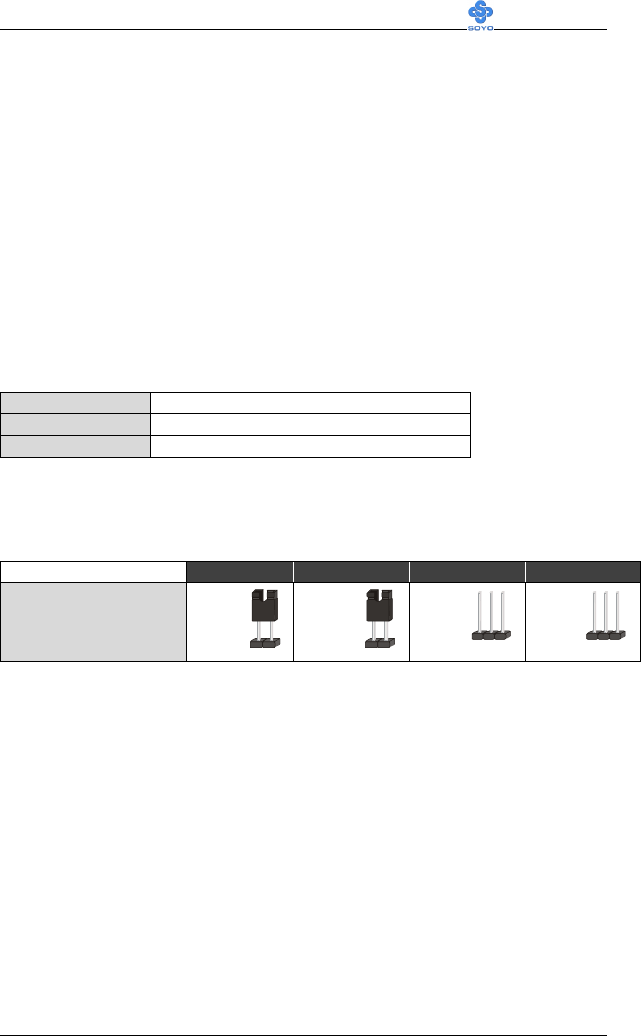
Hardware Installation SY-6IWM
44
Your INTEL CPU has pins that tell the motherboard what frequency it is supposed
to run at. If your CPU is a 66Mhz or a 100Mhz type, it will use pin B21 to indicate
this. If it is high, the CPU is 66MHz type, if it is low, the CPU is a 100MHz type.
If you have a 133MHz CPU, it will use an additional pin (A14) to tell the
motherboard. If pin A14 is low, the CPU is a 133MHz type. For 66 and 100MHz
CPUs this pin is high.
The signals of these two pins are connected to the clock generator of the board
through JP3 and JP7. If both jumpers are closed, the clock generator will run the
CPU at the default frequency. (Note that both JP2 and JP4 should be open)
The frequency interval that is shown in the BIOS is related to this frequency as
follows:
66MHz CPU
66 - 100MHz interval
100MHz CPU
100 - 133MHz interval
133MHz CPU
133 or above interval
The frequency interval in the BIOS will be the same as mentioned above.
Summary (Default frequency)
The following table summarizes the above:
JP3 JP7 JP2 JP4
Frequency according
to CPU
closed closed open open
Free Selection
If the user does not want the CPU to run at the specified (default) frequency, then
JP3 and JP7 will have to be set to open. Now the frequency can be set by the user
through JP2 and 4 in the following way:
1
2
1
2
1
2
3
1
2
3


















