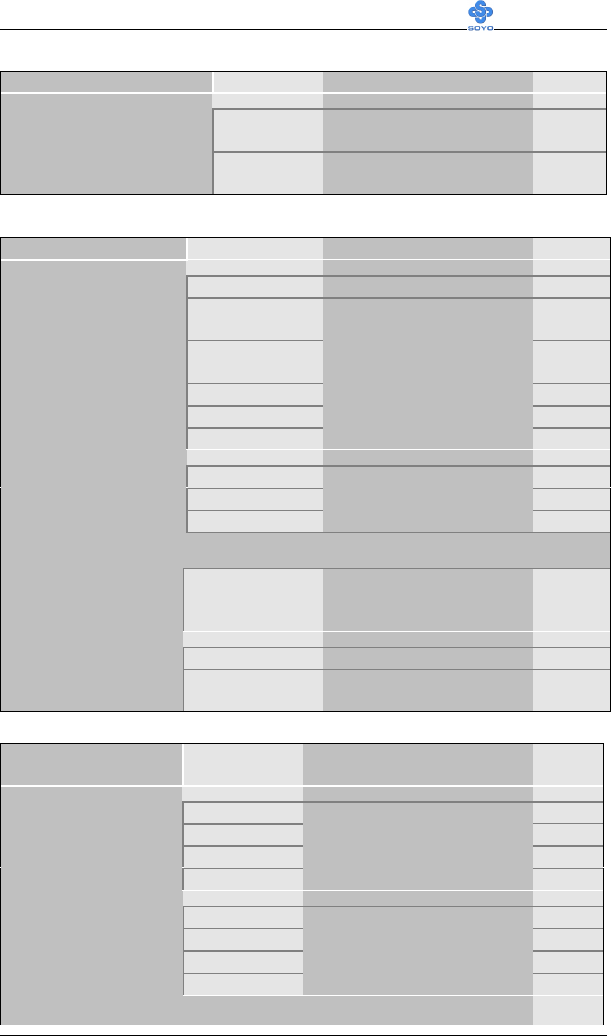
BIOS Setup Utility SY-6IWM
70
3-5.4 FDC Controls
FDC Controls Setting Description Note
Disabled Turn off the on-board
floppy controller
Onboard FDC controller
Enabled Use the on-board floppy
controller
Default
3-5.5 Onboard Serial Ports
Onboard Serial Ports Setting Description Note
Disabled
3F8/IRQ4 Default
(port 1)
2F8/IRQ3 Default
(port 2)
3E8/IRQ4
2E8/IRQ3
Onboard
Serial Port 1 / Serial
Port 2
Auto
Choose serial port 1 & 2's
I/O address.
Do not set port 1 & 2 to the
same address except for
Disabled or Auto.
Normal Default
IrDA
UART Mode Select
ASKIR
The second serial port
offers these InfraRed
interface modes.
If [UART Mode Select] is set to [IrDA]/[ASKIR]
RxD, TxD Active
Hi, Hi, Lo, Lo,
Lo, Hi, Hi, Lo
This item allows you to
determine the active of
RxD, TxD.
Disabled
IR Transmittiion delay
Enabled Some IR devices need this
item enabled.
Default
3-5.6 Onboard Parallel Ports
Onboard Parallel
Ports
Setting Description Note
Disabled
378/IRQ7 Default
3BC/IRQ7
Onboard Parallel Port
278/IRQ5
Choose the printer I/O
address.
SPP Default
EPP
ECP
Parallel Port Mode
ECP+EPP
The mode depends on your
external device that connects
to this port.
If [Parallel Port Mode] is set to [ECP] mode


















