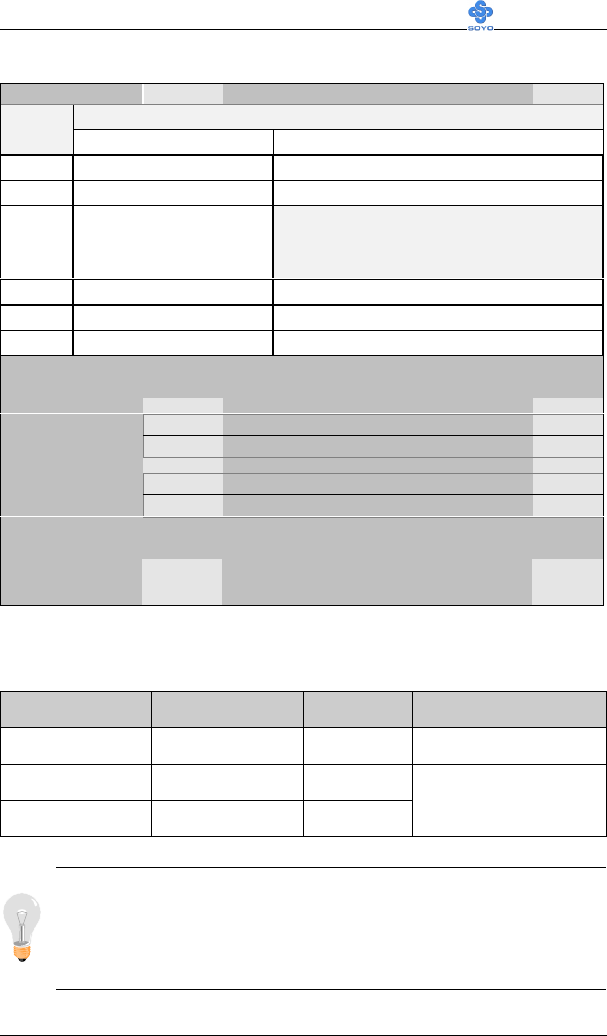
BIOS Setup Utility SY-6IWM
77
PNP/PCI Configuration Setup (Continued)
PNP/PCI Setup Setting Description Note
How to set the BIOS to release the IRQ to the PnP Interrupt pool:
Interrupt
Line
PnP / PCI configuration Integrated Peripherals
IRQ 15 IRQ 15: PCI / ISA PnP On-Chip Secondary PCI IDE: disabled
IRQ 14 IRQ 14: PCI / ISA PnP On-Chip Primary PCI IDE: disabled
IRQ 12 IRQ 12: PCI / ISA PnP
Interrupt 12 will be released by the PnP
BIOS automatically if the PS/2 Mouse Port
is not used.
IRQ 7 IRQ 7: PCI / ISA PnP Onboard parallel port: disabled
IRQ 4 IRQ 4: PCI / ISA PnP Onboard Serial port 1: disabled
IRQ 3 IRQ 3: PCI / ISA PnP Onboard Serial port 2: disabled
4. Your OS may reassign another interrupt to a PCI slot after BIOS passes control
to the OS, especially if you use Windows 95, 98 or NT.
Disabled BIOS will assign IRQ for VGA port.
Assign IRQ For
VGA
Enabled BIOS won’ t assign IRQ for VGA port. Default
Disabled BIOS will assign IRQ for USB port.
Assign IRQ For
USB
Enabled BIOS won’ t assign IRQ for USB port. Default
5. Your OS may reassign another interrupt to a PCI slot after BIOS passes control
to the OS, especially if you use Windows 95, 98 or NT.
Auto Default
Slot 1/2/3 Use
IRQ NO.
Set to Auto the BIOS will using IRQs
Automatically.
3-7.2 MULTI I/O ADDRESSES
Default settings for multi-I/O addresses are as follows:
Port I/O Address IRQ Status
LPT1
378H 7 ECP/EPP
COM1
3F8H 4
COM2
2F8H 3
Warning: If a default I/O address conflicts with other I/O cards such as
sound card, you must change one of the I/O addresses to remedy to this
address conflict. (I/O addresses can be adjusted from the BIOS Setup
Utility)


















