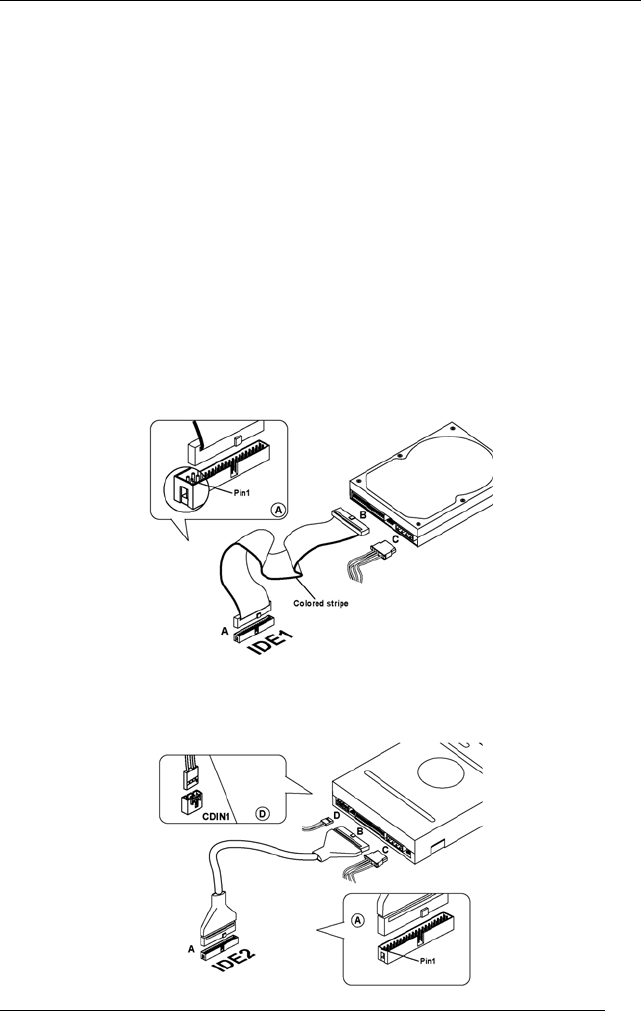
SOYO SY-P4VM800 Quick Start Guide
2.3 Installing the Hard Disk Drive/Optical Device
Before Installing the IDE Devices:
1. For the ease of installation, we strongly recommend you install the hard drives
first on IDE1, followed by the installation of the optical device on IDE2.
2. Installation of a hard disk and an optical device on one IDE slot/cable is not
recommended since it will reduce system performance.
3. When installing two IDE devices on one IDE slot/cable, set one of
the two IDE devices (usually the booting hard drive) to MASTER
and the other SLAVE(usually a second hard drive or
CD/DVD-Rom/RW). The documentations of the IDE devices
usually details how to use jumpers or switches to swap the devices
between MASTER and SLAVE modes.
Connecting IDE 1 / Primary IDE Slot
The booting hard drive must always be attached to IDE1.
Connecting IDE 2 / Secondary IDE Slot
The second drive (usually a CD/DVD-ROM/RW) on this controller must be set to
slave mode. The installation process is the same as that of IDE1.
11


















