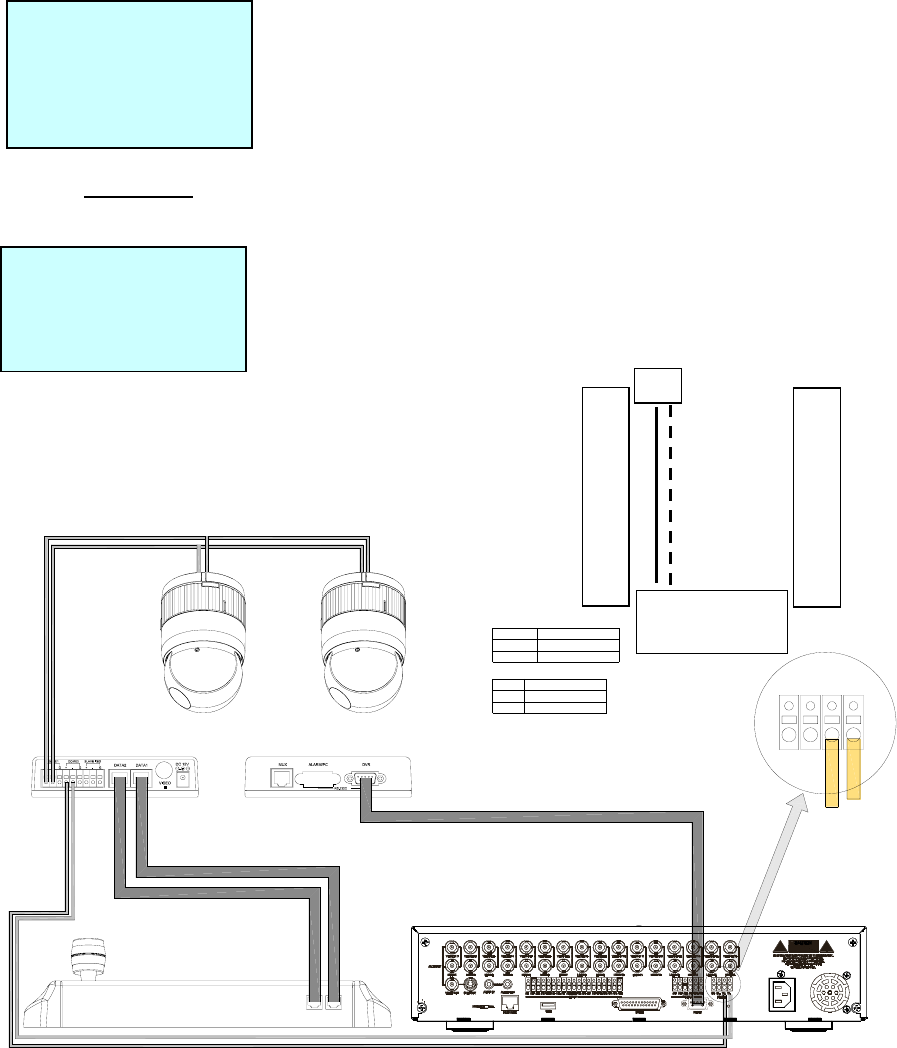
16
← Current Device ID = 1
← Default setting is 9999 for administrator 1111 for user
FASTRAX-2L Vxxx
Slave ID = 1
Input Password : xxxx
CAM:000
3. P
ress Ctrl + Menu. Set the Slave ID to 01
4. Set Slave Node to “B” in case that master keyboard model is KBD-927(N : NTSC,P : PAL)
← A : KBD-927
Slave ID = 1
Slave Node : A/B
2.5 Install with ADR series
RS-485
TX+ TX-RX-RX+
22 AWG UTP CABLE
DOME2 +
TX+
DOME2 -
TX-
JUNCTION BOX
ADR
J-BOX(FRONT)
J-BOX(REAR)
DOME1 -
DOME1 +
JUNCTION BOX
WIRE CONNECTION
R(T)X+
R(T)X-
DOME
DATA2 DATA1
RS-232 CABLE
ADR SERIES
GND
Rx-(Tx-)
R x+( Tx+)
(Rx-)
(Rx+)
FGND
AC-
AC+
AC-
AC+
GND
Tx-
Tx+
NO4
NC4
COM4
NO3
NC3
COM3
GND
AL8
AL7
GND
AL6
NO2
NC2
COM2
NO2
NC2
COM1
GND
AL4
AL3
GND
AL2
RS485 Protocol
Half duplex mode Tx-,Tx+
AL1
AL5
Remote Control
Remote Control
PTZ Control from DVR
Figure 9 – ADR Connection Diagram
If user wants to connect with ADR, proceed as the following order.
1) Connect RS232 cable between RS-232 Port of ADR and DVR port of the J-box. ( This connection
enables ADR control remotely from KBD controller)
2) Connect wires between the TX(+/-) of ADR and Data2(+/-) of J-Box.
(This connection enables ADR PTZ control from the keyboard controller)
3) How to setup the controller.


















