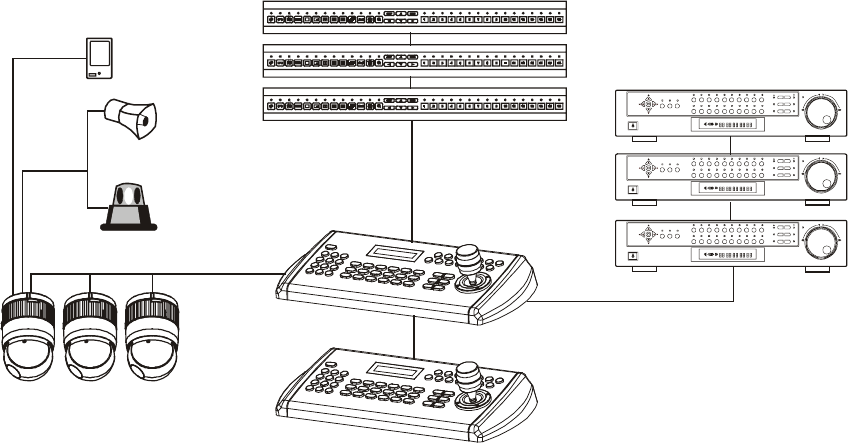
6
Chapter 1
INTRODUCITON
1.1 Features
This keyboard controller is capable to control 32 FastraxII dome cameras and remote control functions for
variety of external switching devices like Multiplexer(max 255), Digital Video Recorder(max 99) etc…
The keyboard controller features:
• The capability of control a camera’s panning and tilting movement with variable speed from 0.5 °/sec
to 90°/sec as well as its zoom, focus, and iris command. Normal speed is inversely proportional to
the current zoom ratio. Turbo speed is Max 380°/sec when Ctrl key pressed.
• The ability to define and recall up to 240 presets, which are immediate camera call-ups of preset
position view, with automatic zoom and focus.
• The ability to define and run up to 8 patterns, which comprise a sequential series of pan, tilt, zoom,
and focus movements from a single camera.
• The ability to define and run up to 8 scans, which scan between two limits.
• The capability to incorporate up to 300 of the presets, patterns, scan and tour itself in up to 8 tours,
where the presets, patterns and scan automatically displayed one after the other on the Main monitor.
• Global preset recalls preset of all dome cameras.
• Auto Iris mode activated by moving the joystick slightly.
• Auto Focus mode is activated by twisting the zoom handle slightly.
• Programmable user preferences (alarm, preset, title, etc.).
• Administrator and user, two levels of password are supported for higher security.
• One Master and slave Keyboard is supported to control in a distant place.
• Multiplexers (Max 255) and DVR system (Max 99) can be controlled remotely.
• Up to two programmed data from domes can be downloaded to none volatile memory space in KBD,
and uploads to a new dome.
• There are two type of controller which has professional joystick with zoom handle or simple
economic joystick.
UP TO 32 CAMERA
UP TO 255 MULTIPLEXER
UP TO 99 DVR
<Master Keyboard>
<Slave Keyboard>
Alarm Input
UP TO 8
Alarm
Output
UP TO 4
<Sensor>
<Siren>
<Flashing Light>
Figure 1 – Typical system Configuration


















